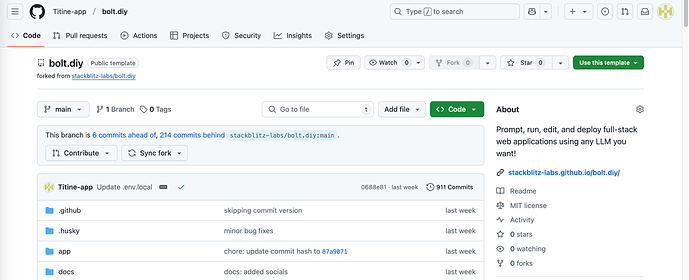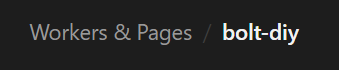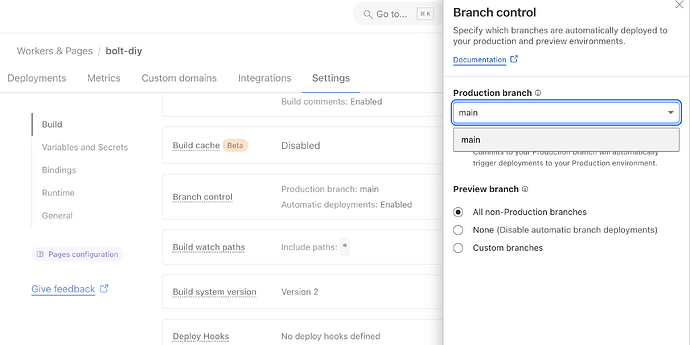Ref: Deploying Bolt.diy with Cloudflare Pages (the easy way!) - #67 by kricalens
I have a display problem. @leex279 told me to switch from the main branch to “stable”- branch but I don’t know how to do it. I’ve followed the Setting up GitHub instructions given by @aliasfox. My problem now is not knowing create/change branch in github…
Posted this on the Deploying Bolt.diy with Cloudflare Pages (the easy way!) thread, but this should do the trick:
Note: The tutorial was created when main was the “stable” branch, so it needs to be updated and/or a Troubleshooting guide added.
Go to Cloudflare → Workers & Pages
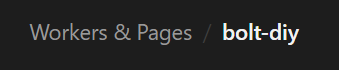
Click on your deployment, then Settings Tab:
Scroll to “Branch Control” and click Edit:
Switch to “stable”
And click “Save”
1 Like
The stable branch doesn’t appear…
I thought that might be the case. It’s caused when initially creating the fork, the checkbox automatically gets set:
Not sure how to fix after the fact, might have to do it again. I will look though.
Update: You can do it, but it requires cloning the repo and adding it yours, but I’d be concerned it would lose it’s link with the original (I had hoped there was a setting or something). So, I’d suggest just setting things up again and unchecking that box when you fork it. Because otherwise you may lose the option to “Sync Fork” as well as automating that action (I’ll have another tutorial on that later).
But if you are curious, these would be the steps:
git clone https://github.com/stackblitz-labs/bolt.diy
cd bolt.diy
git checkout -b stable
git push -u origin stable
Dealers choice.
1 Like
Thanks a lot for your patience.  I’m going to set up again. I tried the last steps but github’s password authentication was removed and I can’t “push”. So, now, it will be easier for me to start all over again.
I’m going to set up again. I tried the last steps but github’s password authentication was removed and I can’t “push”. So, now, it will be easier for me to start all over again. 
1 Like
I think that’s for the best. Cleaner and I know it maintains the link for later sync.
1 Like