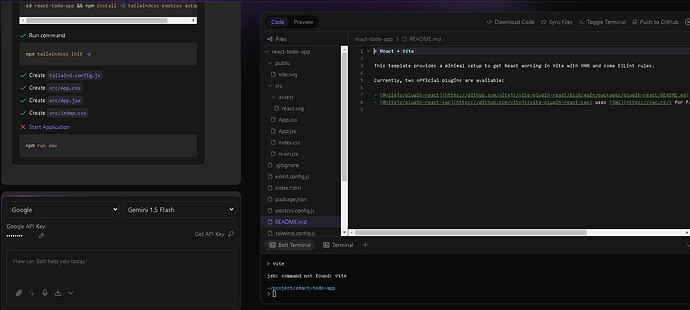Did you try to now manually “npm install” and then “npm run dev” in the terminal?
yeah then there was a stupid unknown error
Ok, think the application it build is just no good/ready. Maybe cause of the model you are using. It has only 8B, and is quite small.
Try with Gemini 2.0 Flash.
i did but same result even with pro version…shoult i try reinstalling bolt.diy…its showing this error when I am trying to install manually "Unknown command: “insatll”
Did you mean this?
npm install # Install a package
To see a list of supported npm commands, run:
npm help
"
Can you please export the chat and provide it here?
Did you try to run with Gemini 2.0 Flash within a new Chat, not with the current one?
I also get preview errors and I copy and paste the error and it goes into an endless loop.
This can happen, as the AI is not at state you can expect it can fix everything itself. Sometimes no need to analyse the code yourself and tell it what to do exactly.
Also you can try to switch to another model, which maybe then fixes the error.
Another workaround I do is asking about the error in ChatGPT o1-mini and tell bolt then what to change.