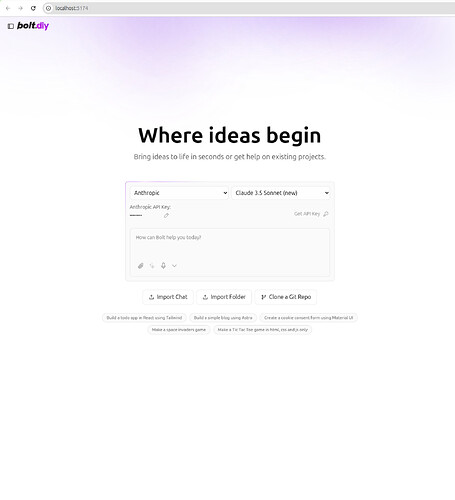xkeshav
December 26, 2024, 7:10am
1
Having
Ubuntu 24.04
Node 22
Set Anthropic API keys and Open AI Keys in *.env.local and later changed the filename to .env and below how it has been set
OPENAI_API_KEY=sk-proj-xxxxx
ANTHROPIC_API_KEY=sk-ant-api03-xxxxxx
forked the bolt.diy and run npm install and npm run dev,
UI opens as below
moreover, from UI ,
Open settings and disabled all other Provider except Open AI and Anthropic
set API keys for Anthropics API from UI too.
it gives vIte error with tooManyCalls and also when main page loads.
some API call happens which is failing
now when i ask something it gives Vite error
so my question is
Do I need to run something on port 1234? I have search it try to change but that causing more errors , so revertback
you can ignore these errors, these are just warnings. will be removed in the next release.
what is that error?
are you able to get some response from the AI?
what command are you using to run start bolt?
leex279
December 26, 2024, 9:14am
3
Welcome @xkeshav ,
please take a look here: Videos / Tutorial / Helpful Content
There are a few youtube videos from dustin and me on how to install it. Maybe take a look first there and come back with open questions.
1 Like
xkeshav
December 27, 2024, 7:19pm
4
Thanks, I went through video but it deos not help much. I want to understand do I need to download Ollama or how does this local LLM works? why it is calling localhost:1234
leex279
December 27, 2024, 7:42pm
5
@xkeshav sounds like you missing some basics here. I would recommend you watch some tutorials about Ollama itself, before you try to integrate with bolt. You should be able to run models and test prompts in terminal with ollama before you go on.
Example:
1 Like