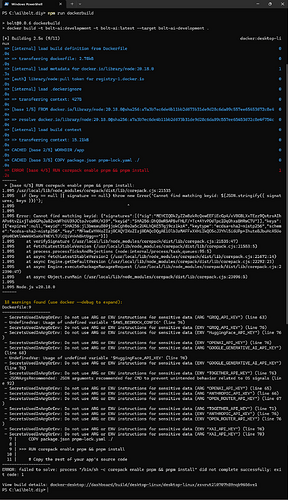Hi there,
I’ve trying to install/run the bolt.diy on docker without success
FIY I have it running without docker.
Here are the errors/screenshots that I get when I run the command
Bare with me pls since I don’t code
It seems to be something with the signatures/keyid
PS C:\ai\bolt.diy> npm run dockerbuild
> bolt@0.0.6 dockerbuild
> docker build -t bolt-ai:development -t bolt-ai:latest --target bolt-ai-development .
[+] Building 2.5s (9/11) docker:desktop-linux
=> [internal] load build definition from Dockerfile 0.0s
=> => transferring dockerfile: 2.78kB 0.0s
=> [internal] load metadata for docker.io/library/node:20.18.0 1.3s
=> [auth] library/node:pull token for registry-1.docker.io 0.0s
=> [internal] load .dockerignore 0.0s
=> => transferring context: 427B 0.0s
=> [base 1/5] FROM docker.io/library/node:20.18.0@sha256:a7a3b7ec6de4b11bb2d673b31de9d28c6da09c557ee65453672c8e4 0.0s
=> => resolve docker.io/library/node:20.18.0@sha256:a7a3b7ec6de4b11bb2d673b31de9d28c6da09c557ee65453672c8e4f754c 0.0s
=> [internal] load build context 0.0s
=> => transferring context: 15.21kB 0.0s
=> CACHED [base 2/5] WORKDIR /app 0.0s
=> CACHED [base 3/5] COPY package.json pnpm-lock.yaml ./ 0.0s
=> ERROR [base 4/5] RUN corepack enable pnpm && pnpm install 1.2s
------
> [base 4/5] RUN corepack enable pnpm && pnpm install:
1.095 /usr/local/lib/node_modules/corepack/dist/lib/corepack.cjs:21535
1.095 if (key == null || signature == null) throw new Error(`Cannot find matching keyid: ${JSON.stringify({ signatures, keys })}`);
1.095 ^
1.095
1.095 Error: Cannot find matching keyid: {"signatures":[{"sig":"MEYCIQDkZyZZmBzkRcQowEEFiEcGp4/xV8GBLXxTEzz9QstrsAIhAPx6tvZixjTub6GPqJa82vcWFhUU39JCtoJvcoRK/K39","keyid":"SHA256:DhQ8wR5APBvFHLF/+Tc+AYvPOdTpcIDqOhxsBHRwC7U"}],"keys":[{"expires":null,"keyid":"SHA256:jl3bwswu80PjjokCgh0o2w5c2U4LhQAE57gj9cz1kzA","keytype":"ecdsa-sha2-nistp256","scheme":"ecdsa-sha2-nistp256","key":"MFkwEwYHKoZIzj0CAQYIKoZIzj0DAQcDQgAE1Olb3zMAFFxXKHiIkQO5cJ3Yhl5i6UPp+IhuteBJbuHcA5UogKo0EWtlWwW6KSaKoTNEYL7JlCQiVnkhBktUgg=="}]}
1.095 at verifySignature (/usr/local/lib/node_modules/corepack/dist/lib/corepack.cjs:21535:47)
1.095 at fetchLatestStableVersion (/usr/local/lib/node_modules/corepack/dist/lib/corepack.cjs:21553:5)
1.095 at process.processTicksAndRejections (node:internal/process/task_queues:95:5)
1.095 at async fetchLatestStableVersion2 (/usr/local/lib/node_modules/corepack/dist/lib/corepack.cjs:21672:14)
1.095 at async Engine.getDefaultVersion (/usr/local/lib/node_modules/corepack/dist/lib/corepack.cjs:22292:23)
1.095 at async Engine.executePackageManagerRequest (/usr/local/lib/node_modules/corepack/dist/lib/corepack.cjs:22390:47)
1.095 at async Object.runMain (/usr/local/lib/node_modules/corepack/dist/lib/corepack.cjs:23096:5)
1.095
1.095 Node.js v20.18.0
------
18 warnings found (use docker --debug to expand):
Dockerfile:9
--------------------
- SecretsUsedInArgOrEnv: Do not use ARG or ENV instructions for sensitive data (ARG "GROQ_API_KEY") (line 63)
- UndefinedVar: Usage of undefined variable '$AWS_BEDROCK_CONFIG' (line 76)
- SecretsUsedInArgOrEnv: Do not use ARG or ENV instructions for sensitive data (ENV "GROQ_API_KEY") (line 76)
- SecretsUsedInArgOrEnv: Do not use ARG or ENV instructions for sensitive data (ENV "HuggingFace_API_KEY") (line 76)
- SecretsUsedInArgOrEnv: Do not use ARG or ENV instructions for sensitive data (ENV "OPENAI_API_KEY") (line 76)
- SecretsUsedInArgOrEnv: Do not use ARG or ENV instructions for sensitive data (ARG "GOOGLE_GENERATIVE_AI_API_KEY") (line 68)
- UndefinedVar: Usage of undefined variable '$HuggingFace_API_KEY' (line 76)
- SecretsUsedInArgOrEnv: Do not use ARG or ENV instructions for sensitive data (ENV "GOOGLE_GENERATIVE_AI_API_KEY") (line 76)
- SecretsUsedInArgOrEnv: Do not use ARG or ENV instructions for sensitive data (ENV "TOGETHER_API_KEY") (line 76)
- JSONArgsRecommended: JSON arguments recommended for CMD to prevent unintended behavior related to OS signals (line 92)
- SecretsUsedInArgOrEnv: Do not use ARG or ENV instructions for sensitive data (ARG "OPENAI_API_KEY") (line 65)
- SecretsUsedInArgOrEnv: Do not use ARG or ENV instructions for sensitive data (ARG "ANTHROPIC_API_KEY") (line 66)
- SecretsUsedInArgOrEnv: Do not use ARG or ENV instructions for sensitive data (ARG "OPEN_ROUTER_API_KEY") (line 67)
- SecretsUsedInArgOrEnv: Do not use ARG or ENV instructions for sensitive data (ARG "TOGETHER_API_KEY") (line 71)
- SecretsUsedInArgOrEnv: Do not use ARG or ENV instructions for sensitive data (ENV "ANTHROPIC_API_KEY") (line 76)
- SecretsUsedInArgOrEnv: Do not use ARG or ENV instructions for sensitive data (ENV "OPEN_ROUTER_API_KEY") (line 76)
- SecretsUsedInArgOrEnv: Do not use ARG or ENV instructions for sensitive data (ENV "XAI_API_KEY") (line 76)
- SecretsUsedInArgOrEnv: Do not use ARG or ENV instructions for sensitive data (ARG "XAI_API_KEY") (line 70)
7 | COPY package.json pnpm-lock.yaml ./
8 |
9 | >>> RUN corepack enable pnpm && pnpm install
10 |
11 | # Copy the rest of your app's source code
--------------------
ERROR: failed to solve: process "/bin/sh -c corepack enable pnpm && pnpm install" did not complete successfully: exit code: 1
View build details: docker-desktop://dashboard/build/desktop-linux/desktop-linux/zsvrut2l0707h89nqb9656ve1 here is the log from docker
[internal] load build definition from Dockerfile
transferring 2778/0 0.014
[internal] load metadata for docker.io/library/node:20.18.0
[internal] load .dockerignore
[internal] load build context
transferring 15178/0 0.041
[base 1/5] FROM docker.io/library/node:20.18.0@sha256:a7a3b7ec6de4b11bb2d673b31de9d28c6da09c557ee65453672c8e4f754c23fc
resolve docker.io/library/node:20.18.0@sha256:a7a3b7ec6de4b11bb2d673b31de9d28c6da09c557ee65453672c8e4f754c23fc 0/0 0.014
[base 3/5] COPY package.json pnpm-lock.yaml ./
[base 2/5] WORKDIR /app
[base 4/5] RUN corepack enable pnpm && pnpm install
/usr/local/lib/node_modules/corepack/dist/lib/corepack.cjs:21535
if (key == null || signature == null) throw new Error(`Cannot find matching keyid: ${JSON.stringify({ signatures, keys })}`);
^
Error: Cannot find matching keyid: {"signatures":[{"sig":"MEYCIQDkZyZZmBzkRcQowEEFiEcGp4/xV8GBLXxTEzz9QstrsAIhAPx6tvZixjTub6GPqJa82vcWFhUU39JCtoJvcoRK/K39","keyid":"SHA256:DhQ8wR5APBvFHLF/+Tc+AYvPOdTpcIDqOhxsBHRwC7U"}],"keys":[{"expires":null,"keyid":"SHA256:jl3bwswu80PjjokCgh0o2w5c2U4LhQAE57gj9cz1kzA","keytype":"ecdsa-sha2-nistp256","scheme":"ecdsa-sha2-nistp256","key":"MFkwEwYHKoZIzj0CAQYIKoZIzj0DAQcDQgAE1Olb3zMAFFxXKHiIkQO5cJ3Yhl5i6UPp+IhuteBJbuHcA5UogKo0EWtlWwW6KSaKoTNEYL7JlCQiVnkhBktUgg=="}]}
at verifySignature (/usr/local/lib/node_modules/corepack/dist/lib/corepack.cjs:21535:47)
at fetchLatestStableVersion (/usr/local/lib/node_modules/corepack/dist/lib/corepack.cjs:21553:5)
at process.processTicksAndRejections (node:internal/process/task_queues:95:5)
at async fetchLatestStableVersion2 (/usr/local/lib/node_modules/corepack/dist/lib/corepack.cjs:21672:14)
at async Engine.getDefaultVersion (/usr/local/lib/node_modules/corepack/dist/lib/corepack.cjs:22292:23)
at async Engine.executePackageManagerRequest (/usr/local/lib/node_modules/corepack/dist/lib/corepack.cjs:22390:47)
at async Object.runMain (/usr/local/lib/node_modules/corepack/dist/lib/corepack.cjs:23096:5)
Node.js v20.18.0