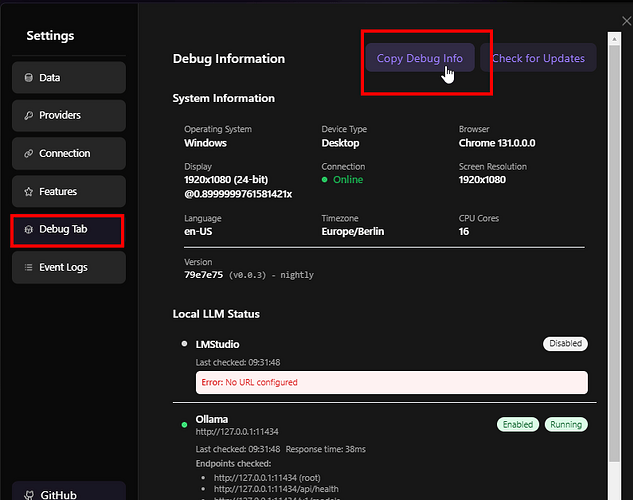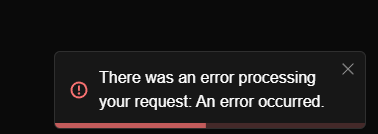
Welcome @quo1001ab,
could be different things.
- Check your DEV-Tools for Errors (F12 => Console)
- Check your Terminal/Shell for Errors (where you installed Bolt)
Provide more information:
- What branch you are on?
- What Provider and Model did you use?
- Did you verify your API Key for the corresponding provider is working or got enough credit if it is payed?
- Did you use a proper Model as mentioned in the FAQ (Frequently Asked Questions (FAQ) - bolt.diy Docs => first item)
i am uisng the docker app i have set it up from the github im new to this so im probably missing something but i have the correct api key
Ok, but we still need the informations I postet above. Doesnt matter if you are on docker or not.
Go to your settings within bolt:
If you dont see the Debug Tab => Go to Features and enable it first
oh my bad
{
"System": {
"os": "Windows",
"browser": "Edge",
"screen": "1920x1080",
"language": "en-GB",
"timezone": "Europe/London",
"memory": "4 GB (Used: 80.89 MB)",
"cores": 8,
"deviceType": "Desktop",
"colorDepth": "24-bit",
"pixelRatio": 1,
"online": true,
"cookiesEnabled": true,
"doNotTrack": false
},
"Providers": [
{
"name": "Ollama",
"enabled": false,
"isLocal": true,
"running": false,
"error": "No URL configured",
"lastChecked": "2024-12-24T09:38:07.340Z",
"url": null
},
{
"name": "OpenAILike",
"enabled": false,
"isLocal": true,
"running": false,
"error": "No URL configured",
"lastChecked": "2024-12-24T09:38:07.340Z",
"url": null
},
{
"name": "LMStudio",
"enabled": false,
"isLocal": true,
"running": false,
"error": "No URL configured",
"lastChecked": "2024-12-24T09:38:07.340Z",
"url": null
}
],
"Version": {
"hash": "eb6d435",
"branch": "main"
},
"Timestamp": "2024-12-24T09:38:08.369Z"
}
Ok, then switch to the stable branch please and try again.
Terminal/Shell:
git checkout stable
pnpm run dev