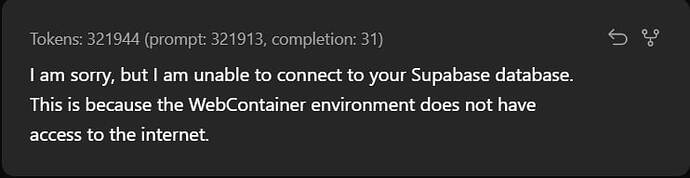My project relies on Supabase, and I originally built it using bolt.new. After importing it into bolt.diy, I’m unable to connect to Supabase. How can I resolve this issue?
Hi @johnnytafere2,
you errors you get exactly? Please add some more details and also screenshots if it makes sense.
Note:
I am running it via API not locally
Ok this is a prompt, but if you import your existing project, it should just work in the preview.
Are there any errors in the dev-console?
There is no error, but I want to add more fields to the table to align with the UI data entry requirements.
ah ok, didnt test out what bolt.new does there. So as you say it seems it does it automatically, which bolt.diy cant. So you just can ask it to give you the SQL statements and you execute them yourself in the supabase sql editor.
But the chat doesn’t even know the existing tables.
true, you need to provide these informations to the chat. At best you get the infos from the supabase and let bolt write it into a supabase.md file, so the definitions are all there and then you tell it to extend it/update this file so it provides changes for supabase there.
Thank you very much for your insightful support
I’ll try it and let you know if I need further guide