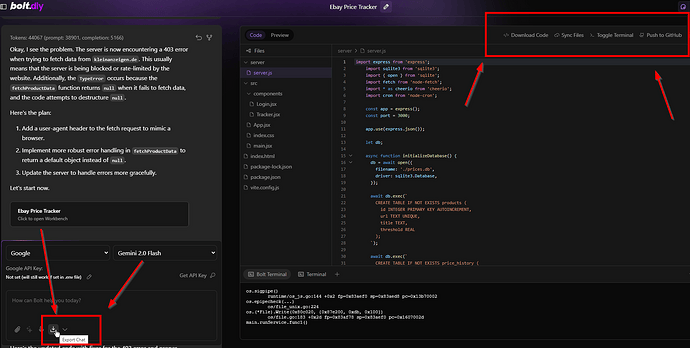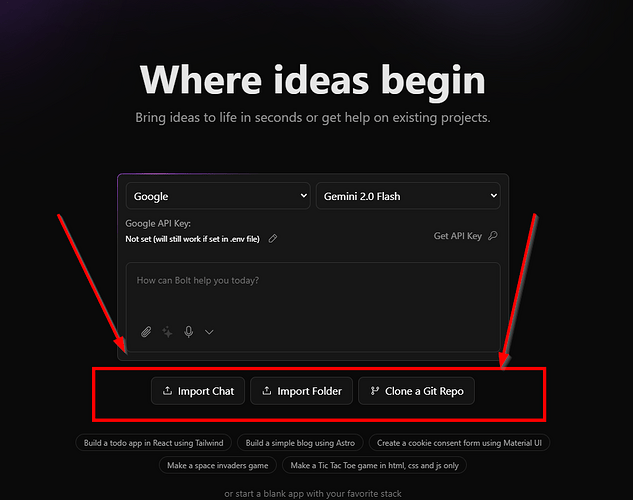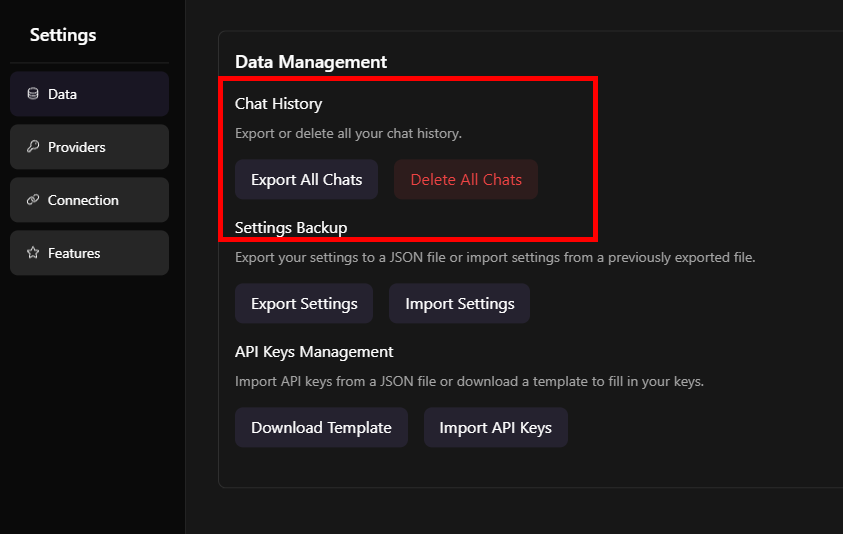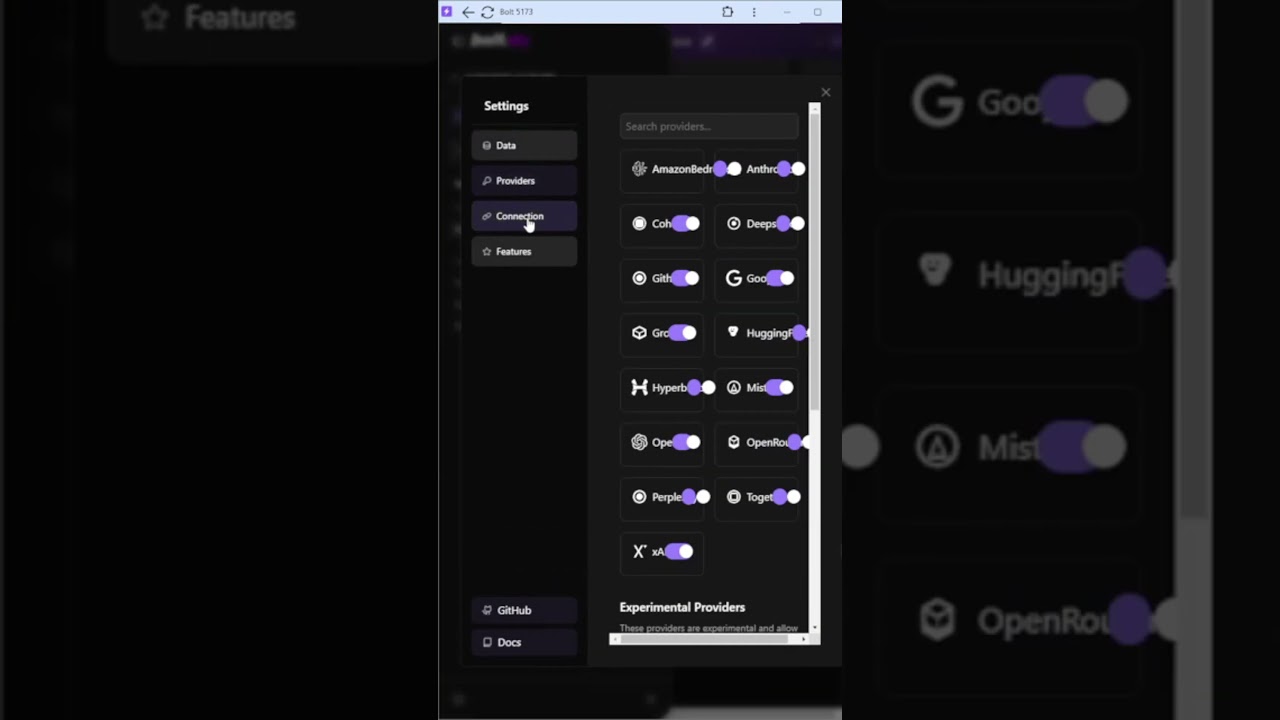Learning bolt.diy and love the extended features; however, I can’t seem to locate the previous chat history. Is there already a feature request for how we can persist project chat and code so we can resume from where we left off or is the intent to keep this open source and free by having us (a) download chat history and (b) synchronize code to githbub or local disk and to rehydrate from those snapshots as the way to resume work between sessions?
Hi and welcome @calsafely,
your mentioned features are both available already in bolt.diy
The Chats are persistent in localstorage in your browser. So if you dont clean it, they stay. You can also Export all chats in settings:
Hi @leex279: I appreciate the detailed explanation. Thank you. It’s likley I was mistaken but thought I saw my chat/project history getting purged. I’ll try again and pull latest from main for good measure.
I’d appreciate your perspective on how to iterate between sessions and possibly across more than one contributor. Does your workflow consist of: start new project, iterate, push to github, export chat history. And then suppose you take a long break, perhaps even stop the bolt.diy server.
Upon returning, how do you “synchronize” with the original chat? Suppose the project files were updated by hand within Visual Studio Code or by another team member who pushed to Github.
In this scenario, how do you resume/resynchronize the chat history and project files? Is this recommended and viable? Or do you treat each session as its own new project?
If the latter, do you restart bolt.diy server and create a new chat from which you then clone from the repo? Do you try to reimport the latest version of chat history and then iterate on new features? Or do you just discard it because it overflow and over-budens LLM contexts?
Appreciate any insight you can lend on how you work and think about this multi session and multi contributor collaboration. Thanks.
I personally never did recover the chat history, instead I just imported the project and startet from there.
Hi there, I found this topic searching for a way to “Sync Files” together with the chat history.
Is there a way to do this automatically and together without having to do this in two different steps?
For example, if I start working on a project on my desktop, but then I want to continue to work on the same project on my notebook, what is the best way to do this?
Ideally if we could have this installed in one of our devices and centrally keep all the history of conversations and project files on a local DB where bolt.diy is installed would be awesome, then I could access my instance from anywhere through tailscale and not have to worry about syncing files.
Thank you for sharing your thoughts ![]()
Hi @Fer,
take a look at this PR: feat: auto sync Implementation V2 by Stijnus · Pull Request #1092 · stackblitz-labs/bolt.diy · GitHub
You could try this out and see if it helps, but even if not yet, I think this would be the Feature where it needs to be added in the future. Just give feedback in the PR after you tested.
Also showed this in my latest youtube video yesterday.
Thanks a lot for sharing this! I am afraid this testing seems to be quite advanced for me, as I am not a Linux person nor a developer nor a designer. Yet I am a tech person working in the industry for more than 25 years ![]()
So for now, would you suggest that Sync Files and Export Chat and re import both would be the way to go when needing to backup current complete project and / or work on another instance?
Thank you! ![]()