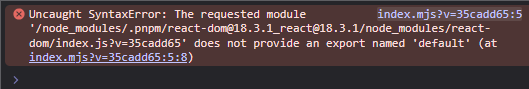Despite launching via localhost, on frontend there seems to be react-dom compatibility issue. Does remix need to be downgraded from v18.3.1 to v18.2?
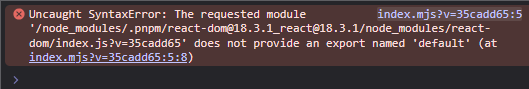
index.mjs?v=35cadd65:5 Uncaught SyntaxError: The requested module ‘/node_modules/.pnpm/react-dom@18.3.1_react@18.3.1/node_modules/react-dom/index.js?v=35cadd65’ does not provide an export named ‘default’ (at index.mjs?v=35cadd65:5:8)
1 Like
I’ve been struggling with the same thing since yesterday after I updated app folder locally Lots of @remix issues, curious to know if anyone has been able to find a solution for this yet as I am unable to install canary keep getting a Startup error: 0x12524.
maybe this helps the devs due to version incompatibility:
Potential Cause: Incorrect Import Statements
Your code snippet:
javascript
import * as ReactDOM from 'react-dom';
could be causing this issue. Importing everything as * from react-dom may not work as expected with ES modules in React 18. Instead, you should import specific named exports from react-dom/client Solution: Updating Import StatementsTo fix the error, update your imports to use the correct modules provided by React 18 and React Router DOM v6.28.0
1