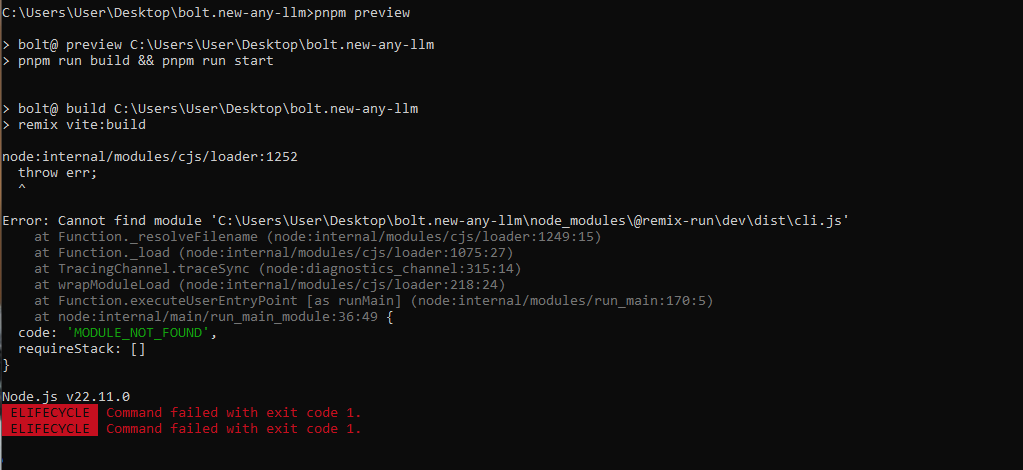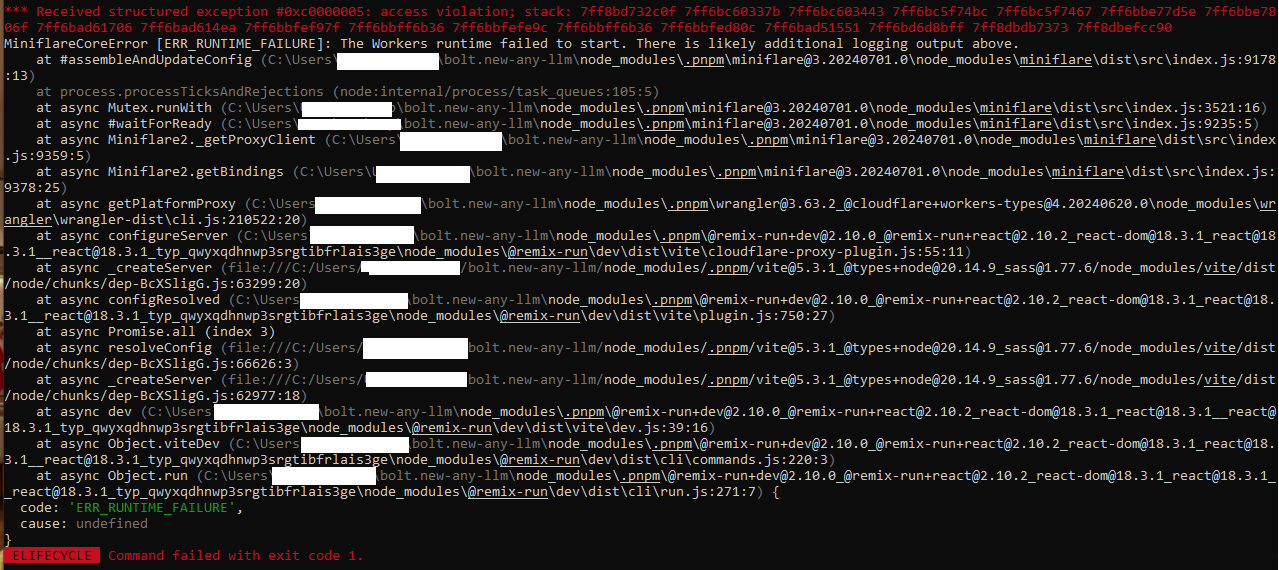Hi, I am showing an error when running “pnpm preview” command. I have not yet added the free API’s as I’m not sure how to do it and don’t see a video explaining how to do it step by step from Ollama or LM Studio. I will try and paste the image of the error here and hopefully it will show. Any advice is appreciated, thank you. ![]()
Did you run pnpm install?
I’ve got the same problem. And the cloned bolt.new was saved in system32 and not in the default administrator user’s folder. Thank you for the help
Hi, I had initially installed Docker, however, it was too problematic, freezed my pc all day, so I uninstalled it.
I use windows 10 and chrome browser (if that helps). I ran pnpm install last night and everything was installed successfully but when I did “pnpm run dev”, I got another error (image below), previous error no longer shows. I’m wondering as to why my bolt.new-any-llm folder still shows “docker” folders in it if I have uninstalled it and re-cloned the package again? Any advice? Thanks for the help.
1 Like