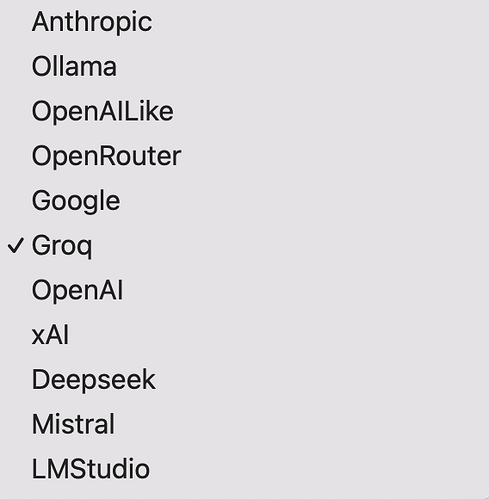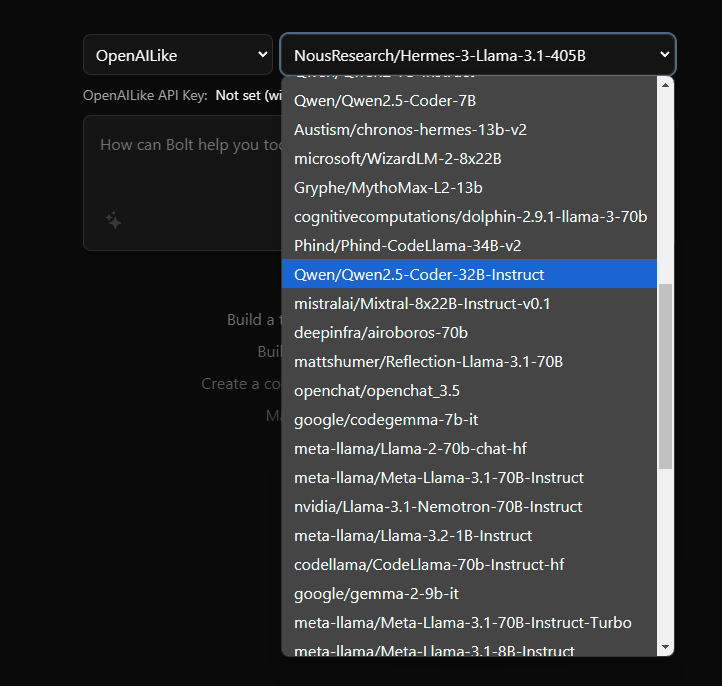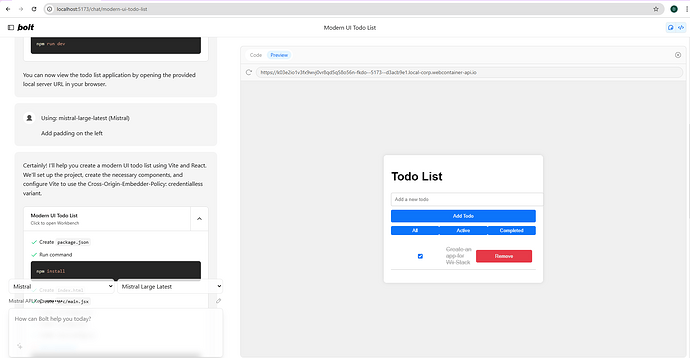Hey fam
I’m trying to set up an OpenAI-like API but I’ve run into some roadblocks. I’ve already tried integrating the GitHub API and used the base URL, but it’s not working as expected. I even tried using the Hyperbolic AI API key, and still no luck. Has anyone been able to successfully set up an API key for OpenAI or similar services? Any suggestions or troubleshooting tips would be greatly appreciated!
I don’t think we have Hyperbolic and Github yet
Here is current list.
Were you trying to use OpenAILike? It probably needs URL setup that is not yet exposed, we will add Github and Hyperbolic explicitly
to set hyperbolic:
OPENAI_LIKE_API_BASE_URL=https://api.hyperbolic.xyz/v1
OPENAI_LIKE_API_KEY=yourkey
but if you want to use it for qwen2.5 coder 32b, then I wouldn’t recommend it
they have some kind of buggy qwen
I would recommend deepinfra.
OPENAI_LIKE_API_BASE_URL=https://api.deepinfra.com/v1/openai
when you run fork and there is nothing to select in openailike models - select any other base, and then again select openailike
Hi the @wonderwhy, I am aware, thats why I thought that it would work if I added it via OpenAI Like API, you should adding them especially the Github API. Check it out here Screenshot by Lightshot or visit Marketplace, there you can use models like gpt 4o and other large models
Hi @Arka thank you so much for you kind response and recommendation. With Hyperbolic I did add https://api.hyperbolic.xyz/v1 as base url and added my api keys on openai like, it doesnt work, and yep you are right I was highly interested on their qwuen2.5 32B. But there are other models like the qweb 3.1 70B, and what I loved the most is the free $10 credit.
Yeah, there is a list of providers to be added.
not sure then why it’s not working for you
here is my hyperbolic available models:
as i said, there is a bug there, because of which the available models are not displayed. you have to first select another base, and then select OpenAILike again.
p.s. i’ve not edit any other files. .env only
Bit by bit we will get there
On my side I did everything, edited the .env.local file, aded the api’s directly on the ottodev app, nothing works, even with x ai, its creates apps from the 80’s. I dont know if maybe I need to get a graphics card or what
about 80’s designs:
i think fork for some reason doesn’t include default prompts which bolt.new has:
For all designs I ask you to make, have them be beautiful, not cookie cutter. Make webpages that are fully featured and worthy for production.
By default, this template supports JSX syntax with Tailwind CSS classes,
React hooks, and Lucide React for icons. Do not install other packages for UI themes, icons, etc unless absolutely necessary or I request them.
Use icons from lucide-react for logos.
Use stock photos from unsplash where appropriate, only valid URLs you know exist. Do not download the images, only link to them in image tags.
that’s why i always ask free models to:
Make sure to use the Cross-Origin-Embedder-Policy: credentialless variant in our Vite configuration to allow loading the resources without credentials.
Also, to resolve any issues with using Tailwind CSS in production, install it as a PostCSS plugin.
Also, there may be autoprefixer errors, so make sure to configure content sources and install the necessary dependencies.
It may not be obvious just yet, but this is a critical point that the in-project .bolt directory is missing with the original prompt “enhancements”. This is on my radar, as lucide seemed to be a big issue for me in terms of the resolution of a proper npm version for it. Testing with react-tabler icons instead, etc.