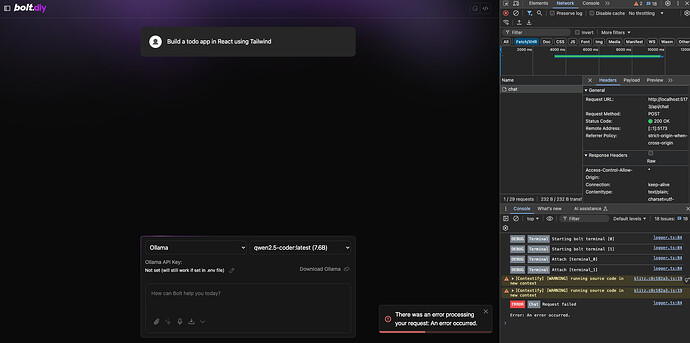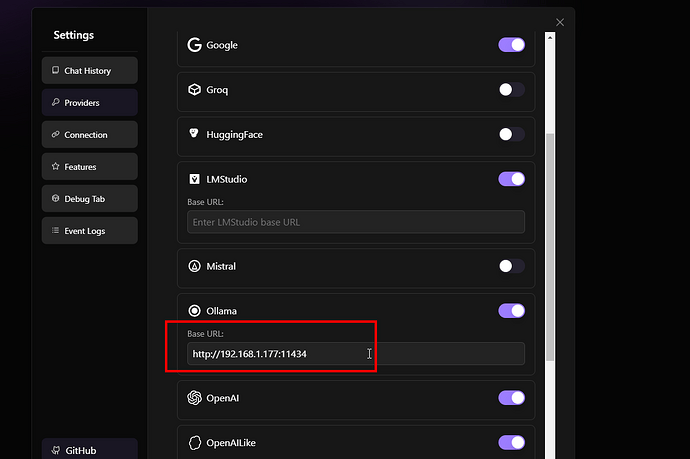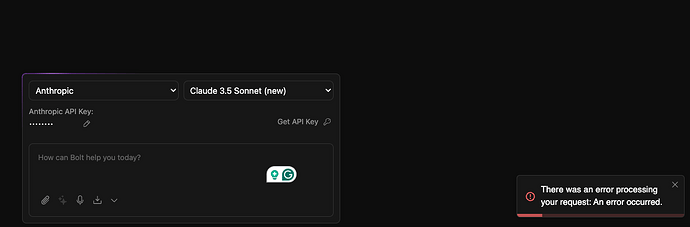I am following instructions from the youtube video but I can’t get it work and stuck here.
how can I fix it?
can you try setting the baseUrl from providerTab?
Is there also an error in the terminal/shell where you startet bolt itself?
Hi, I am also running into the same issue. What do you mean by the baseurl from providertab? Do you mind linking it? Thank you! ![]()
Hi, I was trying to set up bolt.diy on a new machine; thank you for your patience. Ollama models actually work fine for me, it’s just my machine is not very fast, so running state-of-the-art models like qwen2.5 either returns results at a glacial pace or straight-up freezes my machine. As a result, I have been trying to get sonnet3.5 to work, but I am running into the same error. How can I fix the error?
Here is the console error:
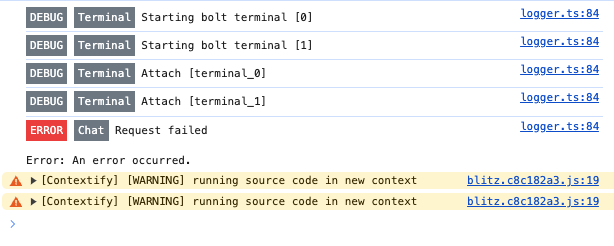
My terminal from VSCode does not show any errors.
Try the old Sonnet 3.5 please. In some other thread was mentioned the new one not working well yet with bolt
I try my openAI api key still no luck.
And my chat are not saved.
I am running Ollama and bolt.diy docker image now. Do i need to run db image like postgre?
check if you have cookies disabled
or or your browsers cache is disabled or cleared
A popup ask me to temporally approve the cookies usage.
Also I switched to open router, Google: Gemini 2.0 (free) and get it worked.
Thanks all.
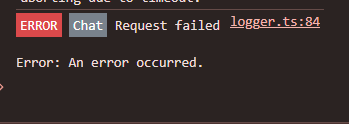
Same here with other provider
{
"System": {
"os": "Windows",
"browser": "Chrome 131.0.0.0",
"screen": "2246x1264",
"language": "it-CH",
"timezone": "Europe/Zurich",
"memory": "4 GB (Used: 94.5 MB)",
"cores": 12,
"deviceType": "Desktop",
"colorDepth": "24-bit",
"pixelRatio": 1.1399999856948853,
"online": true,
"cookiesEnabled": true,
"doNotTrack": false
},
"Providers": [
{
"name": "Ollama",
"enabled": false,
"isLocal": true,
"running": false,
"error": "No URL configured",
"lastChecked": "2024-12-18T12:22:07.695Z",
"url": null
},
{
"name": "OpenAILike",
"enabled": false,
"isLocal": true,
"running": false,
"error": "No URL configured",
"lastChecked": "2024-12-18T12:22:07.695Z",
"url": null
},
{
"name": "LMStudio",
"enabled": false,
"isLocal": true,
"running": false,
"error": "No URL configured",
"lastChecked": "2024-12-18T12:22:07.695Z",
"url": null
}
],
"Version": {
"hash": "eb6d435",
"branch": "stable"
},
"Timestamp": "2024-12-18T12:22:10.032Z"
}