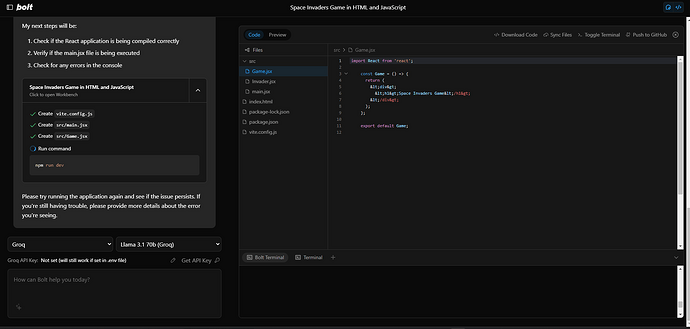Hi guys,
How to fix this issue am stuck at this point on every project !
- Start Application
npm run dev
Please check screenshot
Getting same issue on firefox , chrome canary
Bolt Terminal Log
~/project
❯ npm run dev
npm ERR! code ENOENT
npm ERR! syscall open
npm ERR! path /home/project/package.json
npm ERR! errno -2
npm ERR! enoent Could not read package.json: Error: ENOENT: no such file or directory, open '/home/project/package.json'
npm ERR! enoent This is related to npm not being able to find a file.
npm ERR! enoent
npm ERR! A complete log of this run can be found in: /home/.npm/_logs/2024-11-15T17_27_49_881Z-debug-0.log
jsh: spawn npm ENOENT
Main terminal log
➜ Local: http://localhost:5173/
➜ Network: use --host to expose
➜ press h + enter to show help
h
Shortcuts
press p + enter to start/stop the profiler
press r + enter to restart the server
press u + enter to show server url
press o + enter to open in browser
press c + enter to clear console
press q + enter to quit
o
undefined
undefined
Error: No route matches URL "/robots.txt"
at getInternalRouterError (D:\OTToDev\node_modules\.pnpm\@remix-run+router@1.17.0\node_modules\@remix-run\router\dist\router.cjs.js:5061:59)
at Object.query (D:\OTToDev\node_modules\.pnpm\@remix-run+router@1.17.0\node_modules\@remix-run\router\dist\router.cjs.js:3732:19)
at handleDocumentRequest (D:\OTToDev\node_modules\.pnpm\@remix-run+server-runtime@2.10.0_typescript@5.5.2\node_modules\@remix-run\server-runtime\dist\server.js:268:35)
at requestHandler (D:\OTToDev\node_modules\.pnpm\@remix-run+server-runtime@2.10.0_typescript@5.5.2\node_modules\@remix-run\server-runtime\dist\server.js:160:24)
at process.processTicksAndRejections (node:internal/process/task_queues:105:5)
at async D:\OTToDev\node_modules\.pnpm\@remix-run+dev@2.10.0_@remix-run+react@2.10.2_react-dom@18.3.1_react@18.3.1__react@18.3.1_typ_qwyxqdhnwp3srgtibfrlais3ge\node_modules\@remix-run\dev\dist\vite\cloudflare-proxy-plugin.js:70:25
No routes matched location "/robots.txt?481025"
ErrorResponseImpl {
status: 404,
statusText: 'Not Found',
internal: true,
data: 'Error: No route matches URL "/robots.txt"',
error: Error: No route matches URL "/robots.txt"
at getInternalRouterError (D:\OTToDev\node_modules\.pnpm\@remix-run+router@1.17.0\node_modules\@remix-run\router\dist\router.cjs.js:5061:59)
at Object.query (D:\OTToDev\node_modules\.pnpm\@remix-run+router@1.17.0\node_modules\@remix-run\router\dist\router.cjs.js:3732:19)
at handleDocumentRequest (D:\OTToDev\node_modules\.pnpm\@remix-run+server-runtime@2.10.0_typescript@5.5.2\node_modules\@remix-run\server-runtime\dist\server.js:268:35)
at requestHandler (D:\OTToDev\node_modules\.pnpm\@remix-run+server-runtime@2.10.0_typescript@5.5.2\node_modules\@remix-run\server-runtime\dist\server.js:160:24)
at process.processTicksAndRejections (node:internal/process/task_queues:105:5)
at async D:\OTToDev\node_modules\.pnpm\@remix-run+dev@2.10.0_@remix-run+react@2.10.2_react-dom@18.3.1_react@18.3.1__react@18.3.1_typ_qwyxqdhnwp3srgtibfrlais3ge\node_modules\@remix-run\dev\dist\vite\cloudflare-proxy-plugin.js:70:25
}
No routes matched location "/robots.txt?481025"