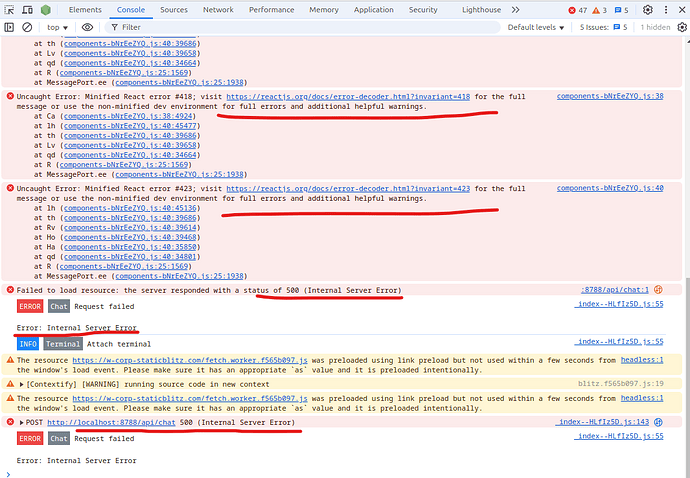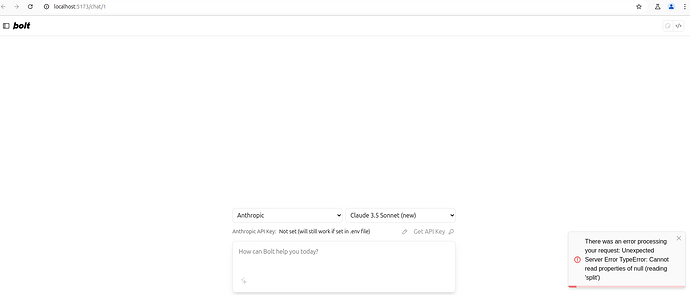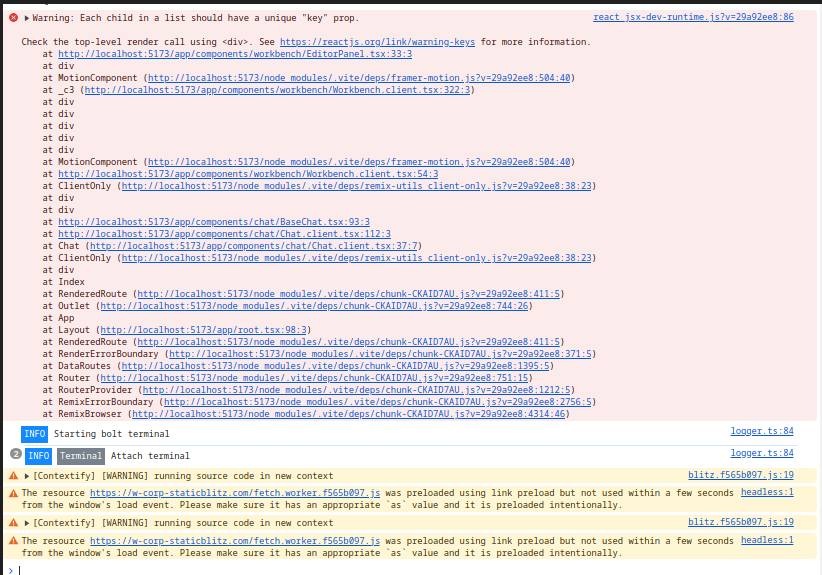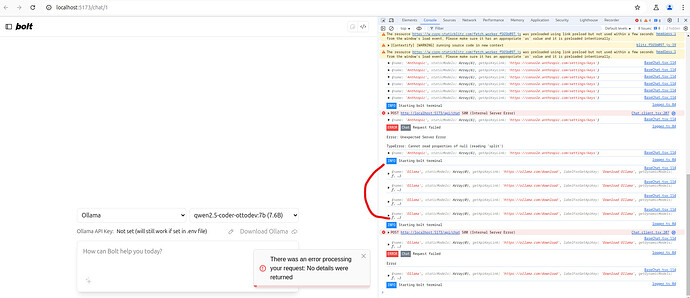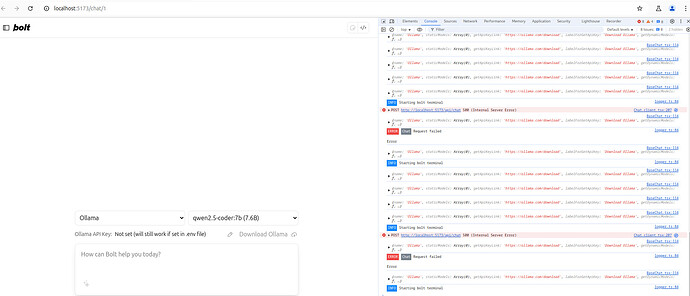Hi Guys,
I wonder if any of you also experience that your API’s are not working?
I have a newly spin up oTTODev on my Ubuntu Vm, I always get this error while stating to chat with oTTODev.
“There was an error processing your request”
even if i have my API,s included in .env file.
I have this errors on the console after my first chat:
The resource https://w-corp-staticblitz.com/fetch.worker.f565b097.js was preloaded using link preload but not used within a few seconds from the window's load event. Please make sure it has an appropriate `as` value and it is preloaded intentionally.Understand this warningAI
:5174/api/chat:1
Failed to load resource: the server responded with a status of 500 (Internal Server Error)Understand this errorAI
logger.ts:84 ERROR Chat Request failed
Error
headless:1 The resource https://w-corp-staticblitz.com/fetch.worker.f565b097.js was preloaded using link preload but not used within a few seconds from the window's load event. Please make sure it has an appropriate `as` value and it is preloaded intentionally.Understand this warningAI
blitz.f565b097.js:19 [Contextify] [WARNING] running source code in new context
(anonymous) @ blitz.f565b097.js:19Understand this warningAI
headless:1 The resource https://w-corp-staticblitz.com/fetch.worker.f565b097.js was preloaded using link preload but not used within a few seconds from the window's load event. Please make sure it has an appropriate `as` value and it is preloaded intentionally.Understand this warningAI
Chat.client.tsx:200
POST http://localhost:5174/api/chat 500 (Internal Server Error)
callChatApi @ ai_react.js?v=0b6b92cd:6756
getStreamedResponse @ ai_react.js?v=0b6b92cd:8255
getStreamedResponse @ ai_react.js?v=0b6b92cd:8372
processChatStream @ ai_react.js?v=0b6b92cd:7007
(anonymous) @ ai_react.js?v=0b6b92cd:8371
(anonymous) @ ai_react.js?v=0b6b92cd:8489
await in (anonymous)
sendMessage @ Chat.client.tsx:200
await in sendMessage
onClick @ BaseChat.tsx:249
onClick @ SendButton.client.tsx:23
callCallback2 @ chunk-TLFX46WQ.js?v=0b6b92cd:10552
invokeGuardedCallbackDev @ chunk-TLFX46WQ.js?v=0b6b92cd:10577
invokeGuardedCallback @ chunk-TLFX46WQ.js?v=0b6b92cd:10611
invokeGuardedCallbackAndCatchFirstError @ chunk-TLFX46WQ.js?v=0b6b92cd:10614
executeDispatch @ chunk-TLFX46WQ.js?v=0b6b92cd:13892
processDispatchQueueItemsInOrder @ chunk-TLFX46WQ.js?v=0b6b92cd:13912
processDispatchQueue @ chunk-TLFX46WQ.js?v=0b6b92cd:13921
dispatchEventsForPlugins @ chunk-TLFX46WQ.js?v=0b6b92cd:13929
(anonymous) @ chunk-TLFX46WQ.js?v=0b6b92cd:14052
batchedUpdates$1 @ chunk-TLFX46WQ.js?v=0b6b92cd:25791
batchedUpdates @ chunk-TLFX46WQ.js?v=0b6b92cd:10457
dispatchEventForPluginEventSystem @ chunk-TLFX46WQ.js?v=0b6b92cd:14051
dispatchEventWithEnableCapturePhaseSelectiveHydrationWithoutDiscreteEventReplay @ chunk-TLFX46WQ.js?v=0b6b92cd:12356
dispatchEvent @ chunk-TLFX46WQ.js?v=0b6b92cd:12350
dispatchDiscreteEvent @ chunk-TLFX46WQ.js?v=0b6b92cd:12327
Show 21 more frames
Show lessUnderstand this errorAI
logger.ts:84 ERROR Chat Request failed
Error
Chat.client.tsx:200
POST http://localhost:5174/api/chat 500 (Internal Server Error)
callChatApi @ ai_react.js?v=0b6b92cd:6756
getStreamedResponse @ ai_react.js?v=0b6b92cd:8255
getStreamedResponse @ ai_react.js?v=0b6b92cd:8372
processChatStream @ ai_react.js?v=0b6b92cd:7007
(anonymous) @ ai_react.js?v=0b6b92cd:8371
(anonymous) @ ai_react.js?v=0b6b92cd:8489
await in (anonymous)
sendMessage @ Chat.client.tsx:200
await in sendMessage
onKeyDown @ BaseChat.tsx:224
callCallback2 @ chunk-TLFX46WQ.js?v=0b6b92cd:10552
invokeGuardedCallbackDev @ chunk-TLFX46WQ.js?v=0b6b92cd:10577
invokeGuardedCallback @ chunk-TLFX46WQ.js?v=0b6b92cd:10611
invokeGuardedCallbackAndCatchFirstError @ chunk-TLFX46WQ.js?v=0b6b92cd:10614
executeDispatch @ chunk-TLFX46WQ.js?v=0b6b92cd:13892
processDispatchQueueItemsInOrder @ chunk-TLFX46WQ.js?v=0b6b92cd:13912
processDispatchQueue @ chunk-TLFX46WQ.js?v=0b6b92cd:13921
dispatchEventsForPlugins @ chunk-TLFX46WQ.js?v=0b6b92cd:13929
(anonymous) @ chunk-TLFX46WQ.js?v=0b6b92cd:14052
batchedUpdates$1 @ chunk-TLFX46WQ.js?v=0b6b92cd:25791
batchedUpdates @ chunk-TLFX46WQ.js?v=0b6b92cd:10457
dispatchEventForPluginEventSystem @ chunk-TLFX46WQ.js?v=0b6b92cd:14051
dispatchEventWithEnableCapturePhaseSelectiveHydrationWithoutDiscreteEventReplay @ chunk-TLFX46WQ.js?v=0b6b92cd:12356
dispatchEvent @ chunk-TLFX46WQ.js?v=0b6b92cd:12350
dispatchDiscreteEvent @ chunk-TLFX46WQ.js?v=0b6b92cd:12327
Show 21 more frames
Show lessUnderstand this errorAI
logger.ts:84 ERROR Chat Request failed
Error
I hope you can give assistance on this,
Thank You in Advance:)