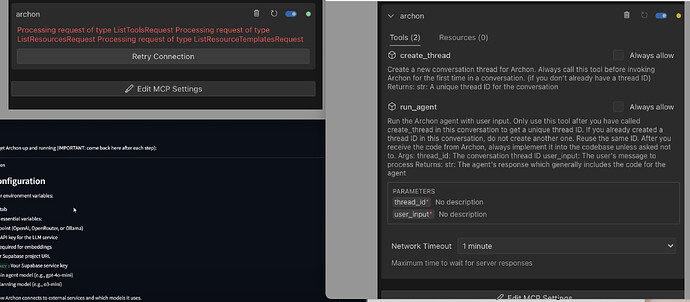I’m running this inside a digital ocean installation in Docker using Roo Code - have been using the perplexity MCP fine.
Loaded it up fine, and once I put the env variables in, the chat worked well with AI responses. I was able to start the MCP Agent Service - but when I’m in Roo on my MCP Server screen, it loads for about .5 second and then shows…Processing request of type ListToolsRequest Processing request of type ListResourcesRequest Processing request of type ListResourceTemplatesRequest
I was able to screen capture what it shows for half a second and it clearly shows it’s connecting but the AI in my coding environment thinks that the MCP server is restarting so effectively getting thrown straight out I think…then it shows whats on the left of the image
Anyhow would be much appreciated. I’m very keen to use this and think that Cole has done a great job - just want to use it!
Here is some updated info from my AI Assistant:
Technical Details
- The Archon services are running properly in Docker containers:
- Main Archon container (archon) is running and stable
- The archon-mcp container keeps restarting or creates new instances
- Each time I click “Retry Connection” in the MCP settings panel, it creates a new Docker container instead of reusing the existing one, leading to multiple instances of archon-mcp running simultaneously.
- The MCP settings configuration I’m using is:
{
"mcpServers": {
"archon": {
"command": "docker",
"args": [
"run",
"-i",
"--rm",
"--network=localai_default",
"-e",
"GRAPH_SERVICE_URL",
"archon-mcp:latest"
],
"env": {
"GRAPH_SERVICE_URL": "http://host.docker.internal:8100"
},
"disabled": false,
"alwaysAllow": []
}
}
}
- When checking Docker containers with
docker ps | grep archon, I can see multiple archon-mcp containers being created, with the original one in a “Restarting” state."