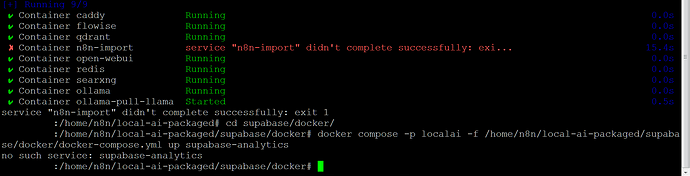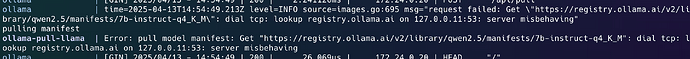Ubuntu 20.x LTS, self-hosted, dedicated server, 8 core, 32 MB ram, script start_services.py (latest)
Hi!
I try to use Coles local-ai-packaged on a dedicated server.
Can someone help with this?
Are these kind of health-checks valid with a real domain name in the server?..
depends_on:
analytics:
condition: service_healthy
environment:
STUDIO_PG_META_URL: http://meta:8080
POSTGRES_PASSWORD: ${POSTGRES_PASSWORD}
DEFAULT_ORGANIZATION_NAME: ${STUDIO_DEFAULT_ORGANIZATION}
DEFAULT_PROJECT_NAME: ${STUDIO_DEFAULT_PROJECT}
OPENAI_API_KEY: ${OPENAI_API_KEY:-}
SUPABASE_URL: http://kong:8000
SUPABASE_PUBLIC_URL: ${SUPABASE_PUBLIC_URL}
SUPABASE_ANON_KEY: ${ANON_KEY}
SUPABASE_SERVICE_KEY: ${SERVICE_ROLE_KEY}
AUTH_JWT_SECRET: ${JWT_SECRET}
[...]
auth:
container_name: supabase-auth
image: supabase/gotrue:v2.170.0
restart: unless-stopped
healthcheck:
test:
[
"CMD",
"wget",
"--no-verbose",
"--tries=1",
"--spider",
"http://localhost:9999/health"
]
timeout: 5s
interval: 5s
retries: 3
[...]
Steps to Reproduce
trigger: python3 start_services.py --profile cpu
Ouput
Starting Supabase services...
Running: docker compose -p localai -f supabase/docker/docker-compose.yml up -d
[+] Running 14/14
✔ Network localai_default Created 0.1s
✔ Container supabase-imgproxy Started 0.8s
✔ Container supabase-vector Healthy 6.3s
✔ Container supabase-db Healthy 13.1s
✘ Container supabase-analytics Error 125.3s
✔ Container supabase-rest Created 0.1s
✔ Container supabase-meta Created 0.1s
✔ Container supabase-kong Created 0.1s
✔ Container realtime-dev.supabase-realtime Created 0.1s
✔ Container supabase-edge-functions Created 0.1s
✔ Container supabase-studio Created 0.1s
✔ Container supabase-auth Created 0.1s
✔ Container supabase-pooler Created 0.1s
✔ Container supabase-storage Created 0.0s
dependency failed to start: container supabase-analytics is unhealthy
Traceback (most recent call last):
File "start_services.py", line 242, in <module>
main()
File "start_services.py", line 232, in main
start_supabase()
File "start_services.py", line 63, in start_supabase
run_command([
File "start_services.py", line 21, in run_command
subprocess.run(cmd, cwd=cwd, check=True)
File "/usr/lib/python3.8/subprocess.py", line 516, in run
raise CalledProcessError(retcode, process.args,
subprocess.CalledProcessError: Command '['docker', 'compose', '-p', 'localai', '-f', 'supabase/docker/docker-compose.yml', 'up', '-d']' returned non-zero exit status 1.