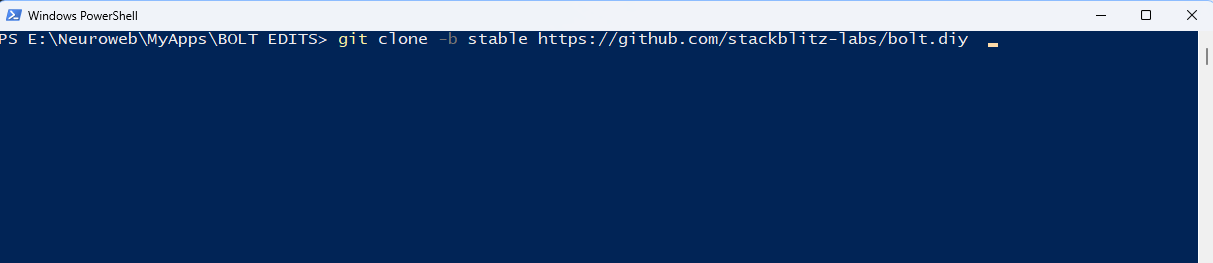I’m having issue downloading bolt.diy, with pnpm/can anyone help me please
What do you mean “downloading” bolt.diy?
Install Node and Git, and then…
Browse to a directory and:
git clone https://github.com/stackblitz-labs/bolt.diy.git
cd bolt.diy
npm install pnpm
pnpm install
pnpm run dev
Or follow my tutorial on Deploying Bolt.diy with Cloudflare Pages (the easy way!) where it doesn’t require any setup on your machine at all. It runs completely on Cloudflare Pages (free), from your own GitHub fork of Bolt.diy (free), and you can grab LLM API’s from HuggingFace (also free).
it showing some error, can you help me down it please
Okay. Please think about what you are asking. How can I provide assistance with “some error” without knowing any details? You can copy and paste a screenshot (use snipping tool, etc.) here, or provide the specific error message, logs, etc. But more information is needed.
- Install Git: Download Git
- Install Node.js: Download Node.js
open powershell in in folder, where you want to install bolt (ctrl + shift + right click in folder, then click on open powershell)
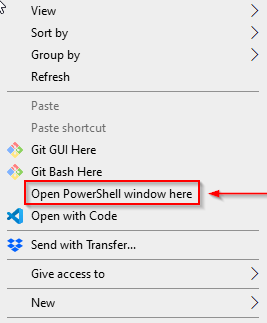
paste this - git clone -b stable https://github.com/stackblitz-labs/bolt.diy
then just paste command:
pnpm install
after everything is installed, paste this command:
pnpm run dev
when it’s done, you will see the link, copy and paste it into browser (chrome canary if you run it on windows locally):
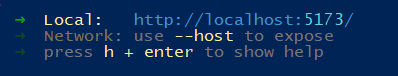

how can i publish the website, when I’m done on bolt.diy