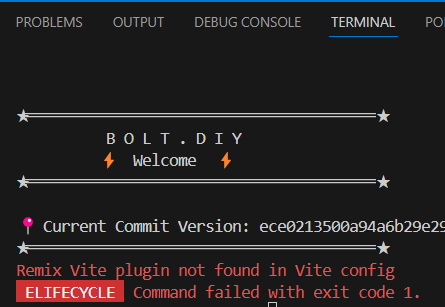
every time i try to run “pnpm run dev” this error shows up but when i run pnpm preview it Workes but ollama just takes long to load and end up showing and error
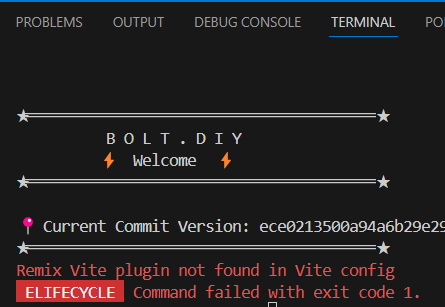
every time i try to run “pnpm run dev” this error shows up but when i run pnpm preview it Workes but ollama just takes long to load and end up showing and error
Hey,
did you try to reinstall?
pnpm store prune
pnpm install
if not working, try to install vite manually:
pnpm add vite-plugin-remix --save-dev
pnpm install
=> run it again (pnpm run dev)
if still not working please provide more infos (screenshot of your full terminal, which branch you are on, pulled today, which nodejs-verison)
Based on the screenshot, it looks to me you might be in the wrong directory (C:\Users.…\Downloads\cli-10.9.2). I’d maybe suggest browsing to the folder, opening cmd, and running it from the directory where packages.json is for Bolt.diy. It can be tricky to get pathing in VSCode to work right (plus that’s for you to figure out per your config) and you should really only have to run the command once.
yeah i was i just ran it in the correct one just now now this what im getting this
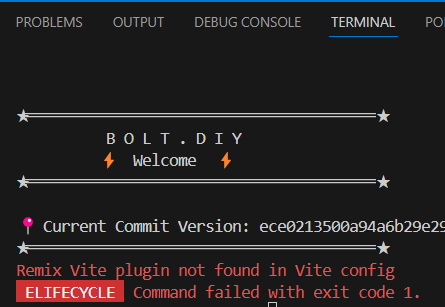
Okay, it appears that Remix is not configured?
Manually you can try:
pnpm install @remix-run/vite --save-dev
But did you do npm install pnpm and pnpm install in that directory first?
Edit: Let me know, but I missed the comment above where someone already suggested this.
i just ran a debugger through the Json file and it worked but ollama is not working its showing in bolt but its taking hours to respond
I am little confused now what the status is ![]()
Bolt is running fine and working with other providers?
yes its working fine now and bult ollama is just so slow
Ok, but this is then just a hardware thing I guess. To less power ![]()