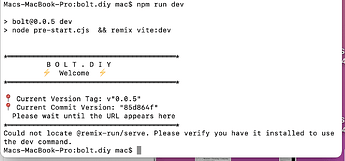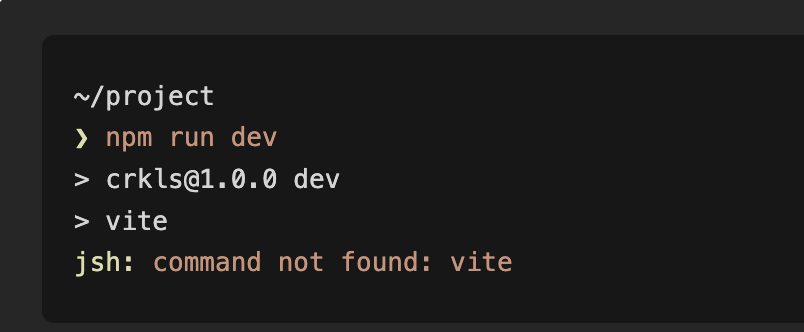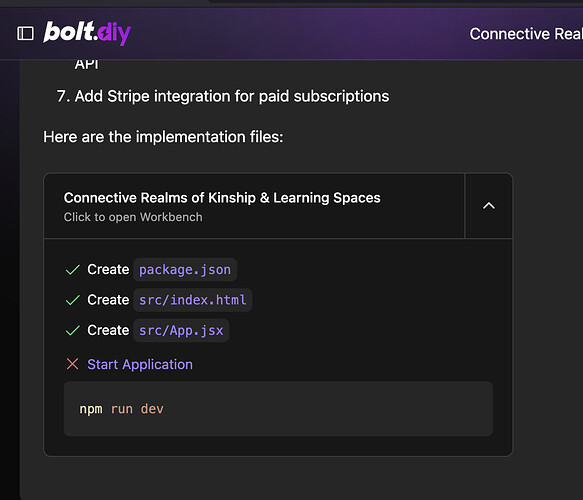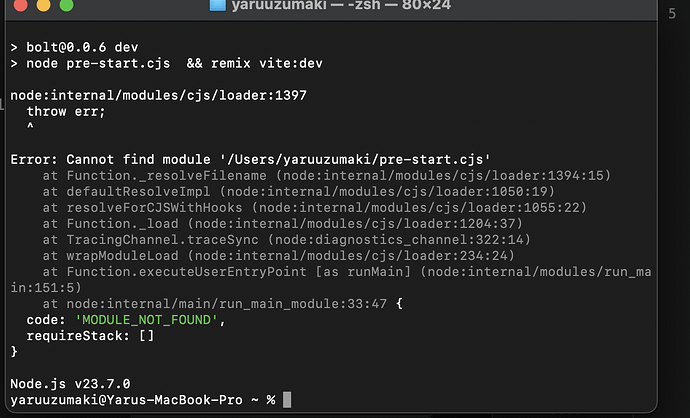We did all this @aliasfox if you look the history of this chat, but it did not work. thats why i am so confused. and you just summarized my posts ![]()
@getkwikr247 correct me if I am wrong
No. Just pure Mac. I’m a UX Designer, so nothing code IDE or related installed, just basic HTML, JS, and CSS on my side. ![]()
Could you please do the steps again, as alias mentioned. maybe within a folder called “BoltDIY2” but with this steps:
sudo su (put in credentials to change to root)
git clone -b stable https://github.com/stackblitz-labs/bolt.diy
cd bolt.diy
npm install -g pnpm
pnpm install
pnpm run dev
there must be another problem then the commands. maybe a problem with the permissions of the folder etc. you tried it in.
Also would be nice to verify if the installation works if you use the same folder as for my instructions and not the newly created.
I looked through and one note I would make to your directions, is that I would make sure to elevate permissions first and then personally clone first before anything else and be in the directory before running any of the other commands.
The video from 1hr ago did a ‘npm install’ and the screenshot just above that also shows the same. If it was run even once, likely dependencies got broken. Would need to then then delete the node_modules folder and maybe bolt.diy altogether for good measure.
I think order was part of the problem, and also accidently using npm instead of pnpm.
And unless you supply a name to the end of the git clone, the folder name should be bolt.diy. You can change this if you want to clone multiple copies. Such as differentiating folders by branch… like this:
git clone -b stable https://github.com/stackblitz-labs/bolt.diy bolt-stable
Etc. If you download and extract from a ZIP archive, it’s up to you to know the name, location, and whathaveyou.
Well…Your ‘sudo su’ seemed to have screwed up my position in Terminal…and it won’t list my root folders anymore for some reason.
Macs-MacBook-Pro:~ mac$ sudo su
Password:
sh-3.2# cd BOLTDIY2
sh-3.2# cd
sh-3.2# ls
.CFUserTextEncoding .forward
.Trash Library
sh-3.2# sudo
usage: sudo -h | -K | -k | -V
usage: sudo -v [-AknS] [-g group] [-h host] [-p prompt] [-u user]
usage: sudo -l [-AknS] [-g group] [-h host] [-p prompt] [-U user] [-u user]
[command]
usage: sudo [-AbEHknPS] [-C num] [-D directory] [-g group] [-h host] [-p
prompt] [-R directory] [-T timeout] [-u user] [VAR=value] [-i|-s]
[]
usage: sudo -e [-AknS] [-C num] [-D directory] [-g group] [-h host] [-p prompt]
[-R directory] [-T timeout] [-u user] file …
sh-3.2# cls
sh: cls: command not found
sh-3.2# ls
.CFUserTextEncoding .forward
.Trash Library
sh-3.2#
It seems that you are not in the home directory. I would suggest closing the terminal and starting fresh. And you need to be careful about the commands you run as root. Sudo is used as a command to execute something, so it does not run on it’s own. And maybe just “cd” to the full path where you want to put Bolt.diy, such as cd /users/mcarty/
ahhh ok, so you did not back to the folder where bolt is installed, that was obviouse for me.
Thank you very much for testing this out. But this was just the second attempt. I am still pretty sure if you follow 1:1 the instructions in my video, it also works.
Edit: Without doing it wrong in between and try again, like the npm vs pnpm
I agree with @leex279.
Thanks and also just want to mention: You just were able to install it with the stuff from the guy, cause you did the first steps from my video with GIT and NodeJS, otherwise the commands from this guy wouldnt have worked and you would have failed just with the first command ![]()
I dont thing we ever need sudo
specially sudo su thats a very dangerous access privilege.
and ideally npm package should never need sudo privilege
and yes it works with npm for me aswell I used to tell people to use npm perviously then saw others were recommending pnpm. again ideally both should work but maybe the version changes can cause issue.
we need to do a throught testing on different platform and different version of npm and pnpm to have a compatibility chart
I was having some of the main issue this guys having too I got bolt to work by running it in docker using that command second guy had helping and it workers running in docker but vite doesn’t work it says missing pre start csj and vite
Hi @dstewie999,
I see you using NodeJS Version 23, which is known to not work with bolt. Please go down to 22 which is the lastest LTS release.