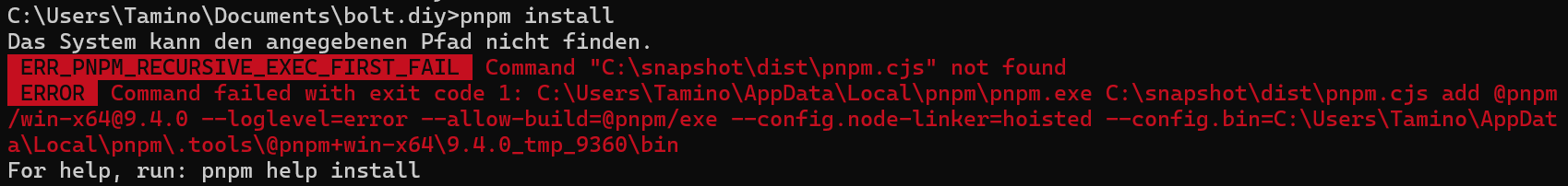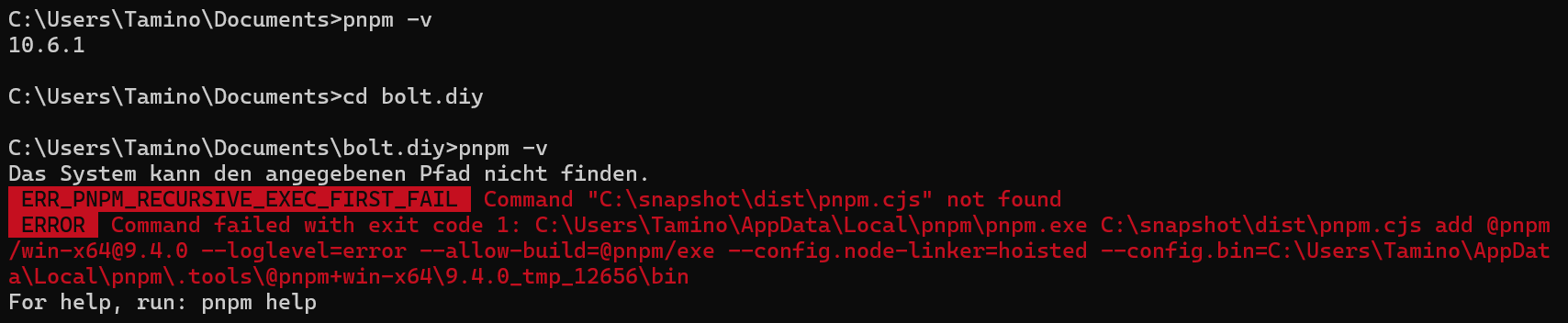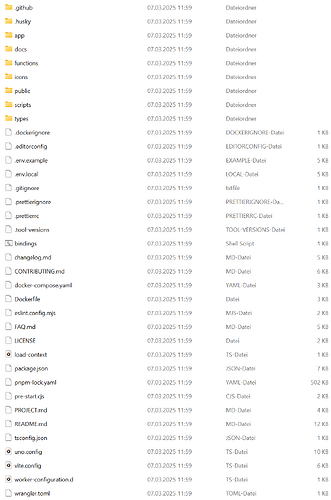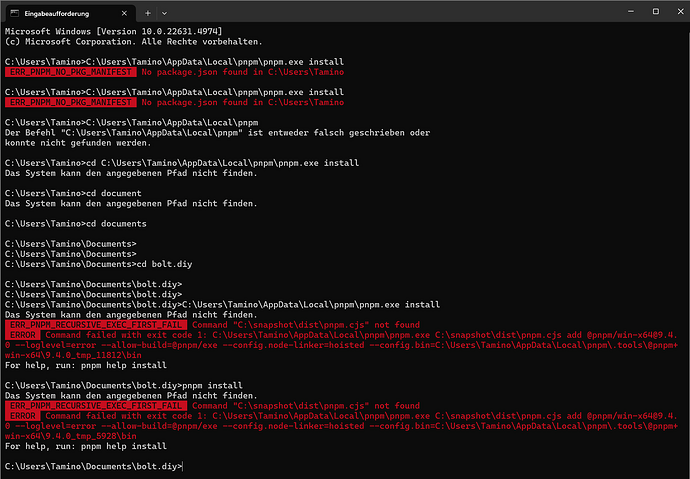Hi, i don’t know what to do but I always get this error message:
hey, looks like PNPM is not installed properly / not recognized correctly. Try to reinstall it. If not done, take a look at my youtube video for installing. maybe this helps.
I did exactly your YouTube video, but the error still comes up, also already reinstalled it.
ok, is pnpm -v working or do you get the same error there?
ok, thats very strange. Can you please show a screenshot of all files/folder within the bolt.diy folder
Try this please (full path to pnpm):
C:\Users\Tamino\AppData\Local\pnpm\pnpm.exe install
if also not working, try to remove the file “.tool-versions” and try pnpm install again
@leex279 Don’t want to disturb you, but you may have any solution or idea how to solve this?
Hey, sry missed that.
Dont know what else it could be on your system. Looks like something is messed up there. If you want, we can try to solve it in a websession together. Maybe I see than a problem/whats wrong.
Yes, I’m totally down for that, I have time now if you want. On where we are going to do this?
Got meetings now. I could in about 3 hours. So 16 o´clock German time. I think you are in same time zone as me if I saw correctly?
I can sent you a MS Teams link in private message then.
Perfect, yes in CET. Thank you for your time ![]()
np, I´ve sent you the link for the meeting. lets meet 16oclock then there.
solved in websession: pnpm was not correct in environment variables
The pnpm install command installs the packages.
Try updating pnpm with npm install -g pnpm@latest and then re-running pnpm install in the bolt.diy directory.