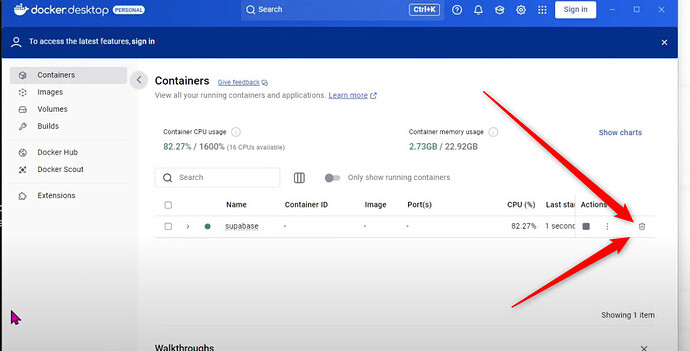Hello,
It seems that on debian 12 we need to do more actions, there was still 20Go unavailable on my partition, perhaps due to a problem during installation when there was no more space left
I have done the following actions :
Warning : This method appears to delete everything done with Docker. DO NOT DO THIS if you want to keep previous projects created with Docker! And this method doesn’t delete all.
Delete containers via the graphical interface
sudo apt purge docker-ce docker-ce-cli containerd.io -y
sudo rm -rf /var/lib/docker
sudo rm -rf /etc/docker
sudo rm -rf ~/.docker
sudo rm -rf /usr/local/bin/docker-compose
sudo rm -rf /opt/docker-desktop
Warning : This method appears to delete everything done with local-ai-packaged . DO NOT DO THIS if you want to keep previous projects created with local-ai-packaged! If you customized the .env file, back it up first.
Delete local-ai-packaged installations :
sudo rm -rf local-ai-packaged/
Notes :
- The commands above are destructive and irreversible
- Ensure you have backups of critical data (e.g., Docker volumes, configurations) before proceeding
But i still have problems when running sudo python3 start_services.py --profile gpu-nvidia
[...]
WARN[0108] Found orphan containers ([supabase-storage supabase-meta supabase-studio supabase-kong supabase-pooler realtime-dev.supabase-realtime supabase-auth supabase-edge-functions supabase-rest supabase-analytics supabase-db supabase-imgproxy supabase-vector]) for this project. If you removed or renamed this service in your compose file, you can run this command with the --remove-orphans flag to clean it up.
[...]
And if do this command there is problems :
docker-compose down --remove-orphans
Traceback (most recent call last):
File "/usr/lib/python3/dist-packages/urllib3/connectionpool.py", line 705, in urlopen
httplib_response = self._make_request(
^^^^^^^^^^^^^^^^^^^
File "/usr/lib/python3/dist-packages/urllib3/connectionpool.py", line 400, in _make_request
conn.request(method, url, **httplib_request_kw)
File "/usr/lib/python3.11/http/client.py", line 1282, in request
self._send_request(method, url, body, headers, encode_chunked)
File "/usr/lib/python3.11/http/client.py", line 1328, in _send_request
self.endheaders(body, encode_chunked=encode_chunked)
File "/usr/lib/python3.11/http/client.py", line 1277, in endheaders
[...]
And Docker desktop displays this during a long time :
*Starting the Docker Engine...*
*Docker Engine is the underlying technology that runs containers*
And after it stops.
And it displays :
Error
An error occurred while loading the containers list
Any idea on how to resolve the WARN[0108] Found orphan containers error on debian 12 when Docker Desktop doesn’t start and when the docker-compose down --remove-orphans command doesn’t work?
![]() It’s the first time I’m using Docker Desktop, and I’ve just started learning how to use pip & Python packages, so sorry for this question. To install local-ai-packaged on Debian 12, I did the following, in the home directory:
It’s the first time I’m using Docker Desktop, and I’ve just started learning how to use pip & Python packages, so sorry for this question. To install local-ai-packaged on Debian 12, I did the following, in the home directory:![]()