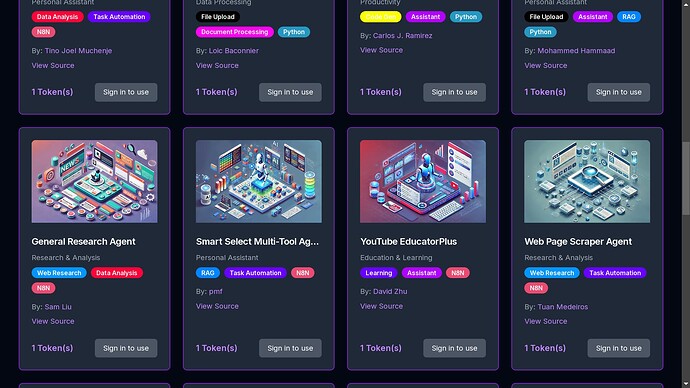Hello Brother,
Is it possible to shut down a Schedule Triggered Workflow after execution (one time shot)? I know we can do something like “throw new Error('Stopping workflow execution” but this does not end the cycle of node scheduled trigger. I want to kill the process after one execution completely.
Is this within n8n? Could you elaborate? 
1 Like
Sorry wrong category/topic, can we move it to n8n?
By the way, Cole can I ask you how you made this wonderful pictures on Live Studio landing page (prompt, platform)?
Gotcha we can just leave it here and I’ll respond! To me knowledge you can’t have a trigger only work once, but what you could do is have the workflow set some value in a database that then tells all executions after to not run the workflow.
You’d have a value like “isRun” set to False. On the first execution, set it to True. Then in the workflow, have logic to check the value and only continue if it is False.
Also which pictures are you referring to? 
Thank you Cole for your answer.
As I understand, your db-suggestion would be the same as setting a Js-variable isRun and using an if-condition for further execution. That’s currently my hint too. But it would be nice to cancel the complete workflow… maybe a n8n-feature request worth.
I mean your wonderful pictograms on LiveStudio. It seems there is kind of a pattern how things are arrange etc. Did you used a specialized prompt for these pictures? And which platform or model did you used?
1 Like
Oh gotcha! Yeah I used DALLE-3 from OpenAI to generate these! Just generated them all in the same conversation to keep the style the same.