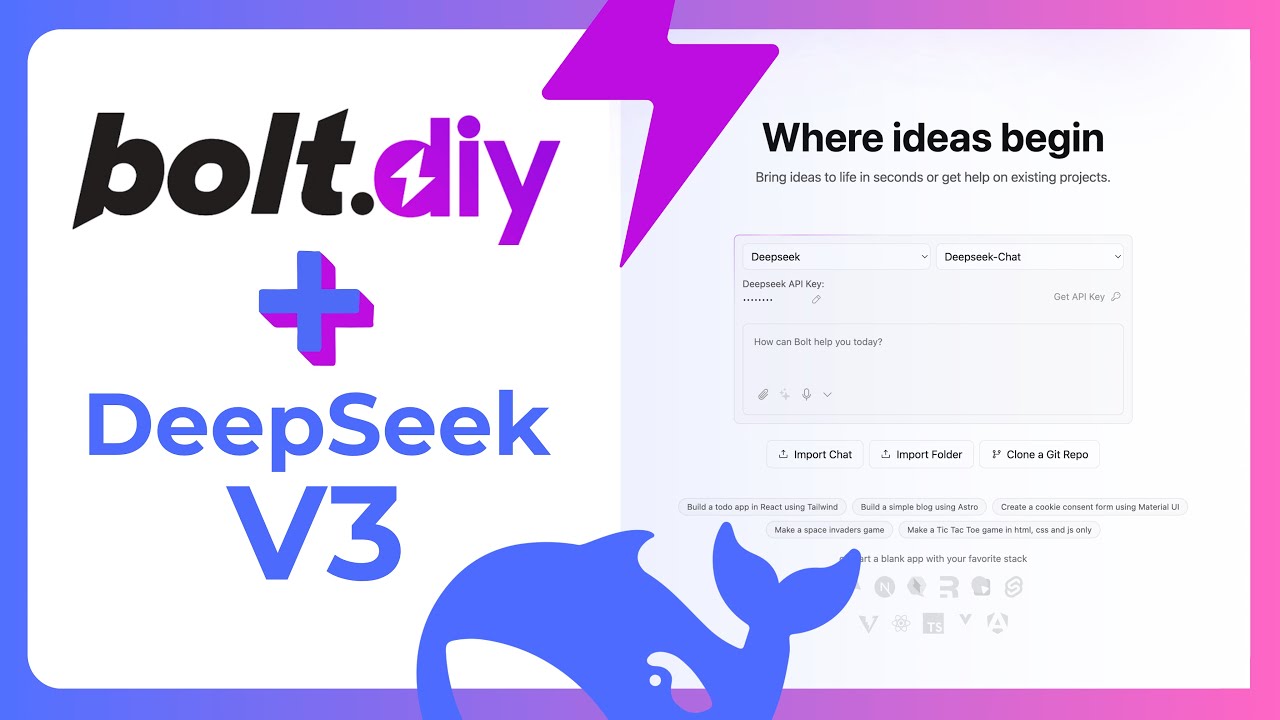Thank you for the reply,
on 1. is the latest one and I beleive is installed right.
when run ‘npm install -g pnpm’
I got this
’ npm error code EACCES
npm error syscall rename
npm error path /usr/local/lib/node_modules/pnpm
npm error dest /usr/local/lib/node_modules/.pnpm-LW2coPit
npm error errno -13
npm error Error: EACCES: permission denied, rename ‘/usr/local/lib/node_modules/pnpm’ → ‘/usr/local/lib/node_modules/.pnpm-LW2coPit’
npm error at async Object.rename (node:internal/fs/promises:783:10)
npm error at async moveFile (/usr/local/lib/node_modules/npm/node_modules/@npmcli/fs/lib/move-file.js:30:5)
npm error at async Promise.allSettled (index 0)
npm error at async [reifyPackages] (/usr/local/lib/node_modules/npm/node_modules/@npmcli/arborist/lib/arborist/reify.js:325:11)
npm error at async Arborist.reify (/usr/local/lib/node_modules/npm/node_modules/@npmcli/arborist/lib/arborist/reify.js:142:5)
npm error at async Install.exec (/usr/local/lib/node_modules/npm/lib/commands/install.js:150:5)
npm error at async Npm.exec (/usr/local/lib/node_modules/npm/lib/npm.js:207:9)
npm error at async module.exports (/usr/local/lib/node_modules/npm/lib/cli/entry.js:74:5) {
npm error errno: -13,
npm error code: ‘EACCES’,
npm error syscall: ‘rename’,
npm error path: ‘/usr/local/lib/node_modules/pnpm’,
npm error dest: ‘/usr/local/lib/node_modules/.pnpm-LW2coPit’
npm error }
npm error
npm error The operation was rejected by your operating system.
npm error It is likely you do not have the permissions to access this file as the current user
npm error
npm error If you believe this might be a permissions issue, please double-check the
npm error permissions of the file and its containing directories, or try running
npm error the command again as root/Administrator.
npm error A complete log of this run can be found in: /Users/ricardoferreira/.npm/_logs/2025-01-07T21_53_12_529Z-debug-0.log’
When I use ‘pnpm install’
I got this ’ ERR_PNPM_NO_PKG_MANIFEST No package.json found in /Users/ricardoferreira’