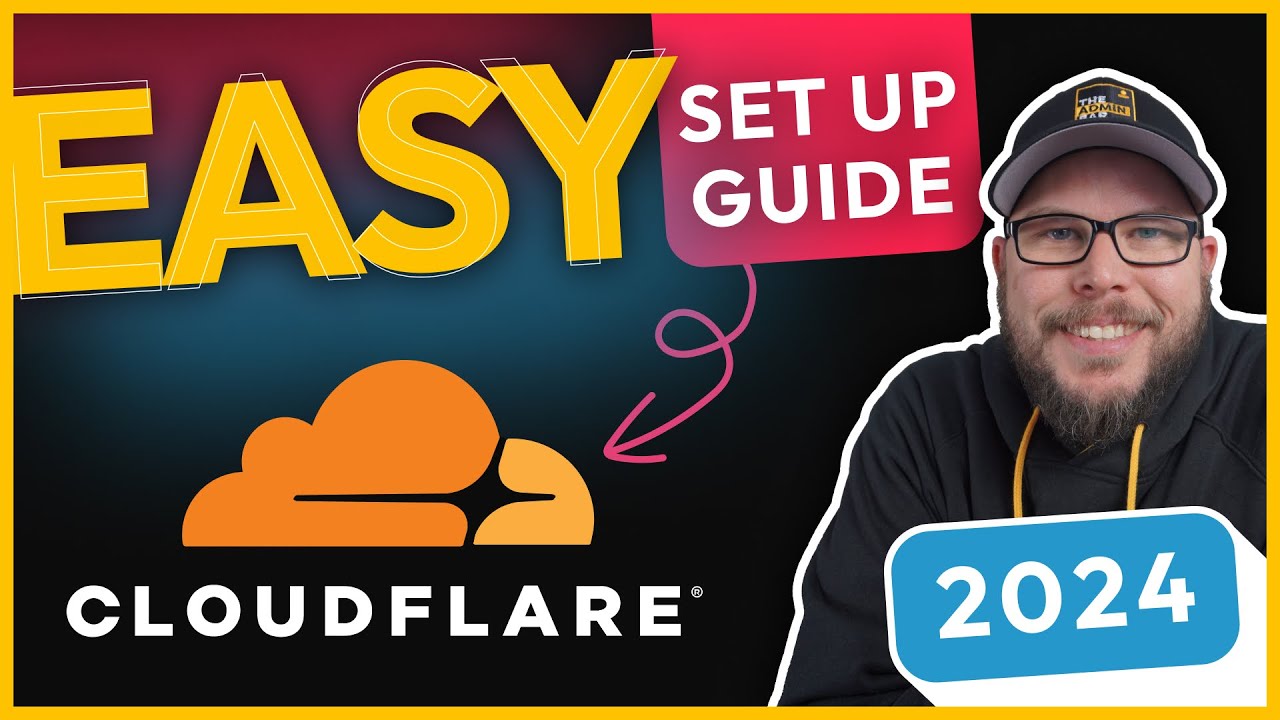- How do we use the Domain name for this No-code Dev Web App?
Bolt/OttoDev creates JavaScript-based apps (JS) (i.e. React, Vue.js, Next.js Astrot, etc.) so you will need to pick a hosting platform that supports JS (i.e. Vercel, Netlify, etc… Then you need to manage your DNS for pointing your domain at the app you build and host.
I recommend managing your Domains using CloudFlare Free Account as it is easy to manage your DNS for Domains, and it also give you free CDN and application firewalling.
One very affordable approach I will be testing is hosting the front-end JS (React) on CloudFlare Page, and back-end JS (Node.js) using CloudFlare Workers. CloudFlare even has a serverless DB called D1.
This means I can manage my domains, front-end, and back-end for an app in one place.
You can start out for free, and then scales to $5/Month
CloudFlare’s Free Tier Limitations
- 100,000 requests per day
- 10 milliseconds of CPU time per invocation
- 1 GB storage for Workers KV
Note: Cloudflare Workers use a different runtime than traditional Node.js, so you’ll need to ensure your backend code is compatible with the supported APIs. But oTToDev should be able to make this work.
Are you able to do any videos on this so that it would be a good for non tech like us to implement that?
Thanks for your support and guidance. I already bought a domain name from DreamHost. Would I be able to transfer it to Cloud Fare? Also, are you available for technical support? I could outsource this to you. I’m a complete newbie, but I want to get things done through this amazing and promising community.
You just need to point your dns at your hosting solution, could be your old pc with some linux running on it
This cloudflare free tier sounds great, would be nice with a one-click deploy from ottodev to Cloudflare cloud, it deploying the pages, workers and D1 automatically… ![]()
Yes that would work. Just need to make sure your PC has a Static IP or using a Dynamic IP service so the DNS records can get glued to the PC.
Right! That would be awesome.
I will do a few test on super easy mode hosting and get back to this for sure. I like where this is going.
DreamHost Support should be able to help you with changing your Domain Name Service (DNS) to point to a different hosting service.
If you don’t have anything you want to keep on DreamHost you can move your DNS to CloudFlare using this document: Change your nameservers (Full setup)
This is not the same as Transferring Domain Registar - That a different process.
Here is a video using NameCheap as the Primary DNS Provider.
This shows how to change your DNS from NameCheap to CloudFlare DNS.
This can be used for any Primary DNS Provider.
BTW, depending on how your Primary DNS Register or Provider is setup it can take up to 24 hours for the DNS Records to update across the Internet.
Most times it can be 15mins, but I have seen it take hours.
Thank you so much. Will go through it.
How do I find out if my PC has a Static IP or is using a Dynamic IP service so the DNS records can be glued to the PC?
Thanks for your support. Could you walk me through how to know if my PC has some Linux running? I’m new to this, pardon my ignorance.
Thanks
Hello everyone,
Thank you for the useful information regarding deployment to a domain name. I am also interested in managing my domain purchased from DreamHost. Could you clarify if I can transfer my domain to CloudFlare, or do I just need to point my DNS records to their service?
Additionally, a video or detailed tutorial on setting up this configuration would be greatly appreciated.
Most residential internet providers do not provide a “static IP”, meaning the IP never changes even if the computer/server is restarted.
The only reason you would need to attempt to get a static IP for your local computer is if you decide to “Self Host” (run software on your local computer vs paying a hosting company) the software needed to run an app you create with oTToDev.
Based on what you have shared with me so far, I don’t think that is what you want to do.
Much easier to host your apps on Application Hosting Services like Vercel, CloudFlare, etc. until you get experience with managing all of the parts of the Internet you need to run a web application.
When you startup or reboot, do you see Windows when you login?
If it is an Apple Mac, you will know.
I doubt you are running Linux, if you are asking what operating system you are running.
Yes Transferring a Domain (like changing your utility billing provider) is a more involved process. And it is possible to transfer your domain to CloudFlare, and with the recent cost increase of domain registrations CloudFlare may be cheaper for future renewal fees.
Here is a video showing an example how to transfer from Hostinger ( a hosting provider similar to DreamHost) to CloudFlare.
You can also keep DreamHost as your Domain Registrar and just point your DNS records to CloudFlare which then allows you to manage DNS at CloudFlare instead of at DreamHost.
Look in this discussion to see a video I shared.
Tidbit: You can deploy to Cloudflare Pages for completely free. Buy a domain for $1 for the first year, unlock and transfer to Cloudflare hosting for ~$9 (their at-cost) and they they will never raise price for renewal (so < $10 for two years).
And then you can manage everything in one place. I’ll be publishing detailed instructions Friday.
It pretty much is now (with some minor adjustments).