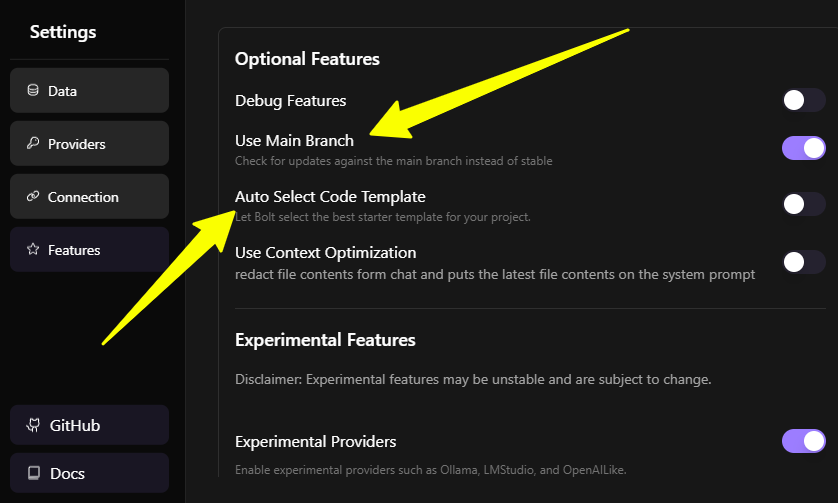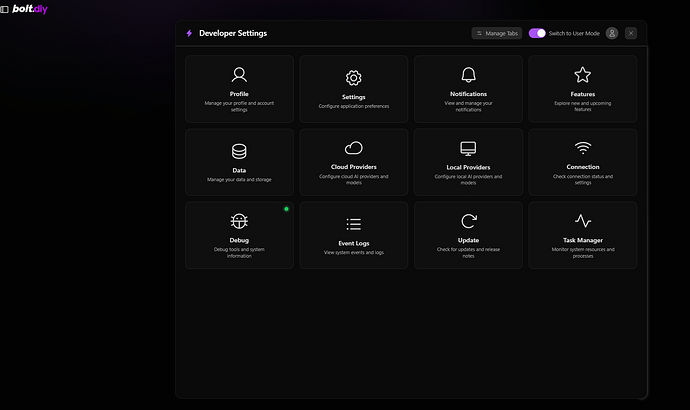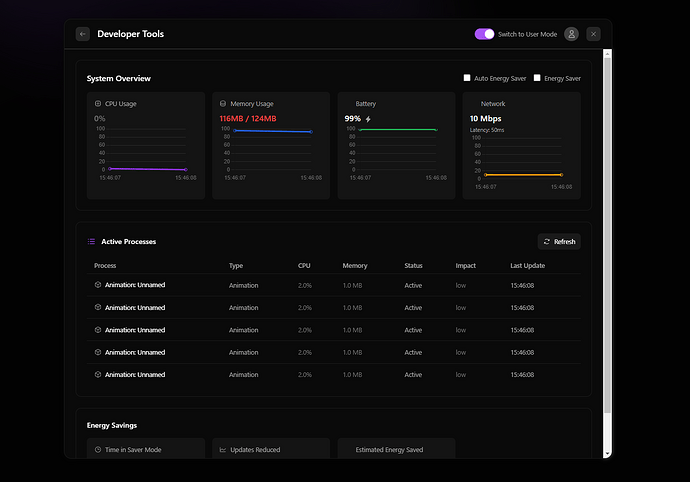Hello Experts!
Does anyone know what the following switches mean?
I deployed the “Stable” version of Bolt on Cloudflare. If I enable “Use Main Branch,” does that mean it will use the Main version instead of Stable? If so, how is that possible when I have only deployed the Stable version and not the Main?
Secondly, how does the “Auto Select Code Template” switch work? Does bolt.diy have built-in template databases for various tasks? If so, how can we add our own templates?
A detailed tutorial explaining these switches would be greatly appreciated. Many thanks in advance!
@leex279
@simple.dimple did you watch my video regarding settings?
1 Like
many thank for to share, the video is useful, Got It 
but have no idea what is the purpose of checking MAIN, it does not even popup the changes if I lanch the app,
you are right, and its gone in the next version, cause I said the same.
The settings are completely new in the next version, with a lot of additional features:
and more 
2 Likes
Wow, This is super amazing and robust, look more promising, brilliant team, this update will skyrocket the deepseeker, eagerly waiting for the next update, in Feb? 
2 Likes
We got our team meeting on friday and will discuss how we go on with stable releases it will not take this long. It will come these days to the main brach, so most of you could use it for testing and give feedback. Also depends on that then (found bugs etc.) when it can be released in stable. But think within the next few weeks for sure.
2 Likes