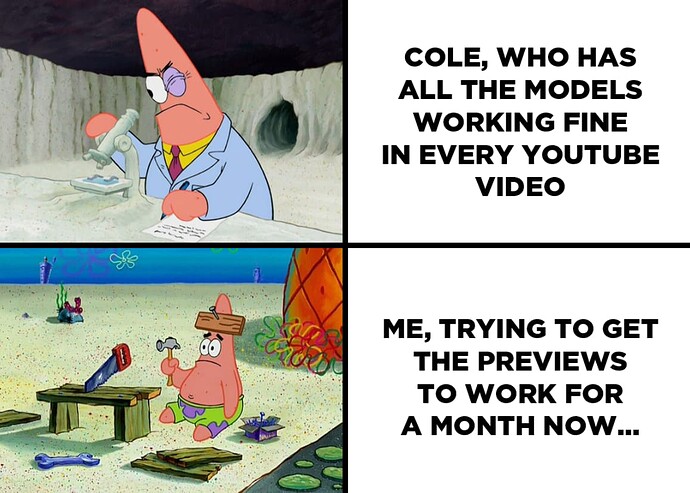Was having the same issue, switched to qwen 2.5 coder and deepseek coder and it started working
I started using deepseek, but any application just looks like text on the left.
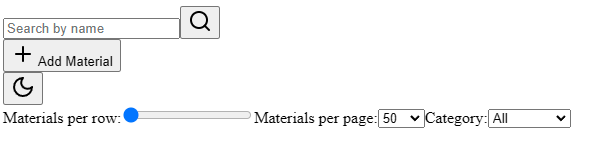
although I can see in the files that the interface is written in detail
i used chrome, chrome canary. I ran the application separately by downloading it, the result is the same.
Have you tried explaining in the prompt how you want the layout to be?
yeah, it did everything right in files, but in preview it look like on screenshot
in browser console there is also always this errors:
“GET https://cdn.tailwindcss.com/ net::ERR_BLOCKED_BY_RESPONSE.NotSameOriginAfterDefaultedToSameOriginByCoep”
and
Failed to load resource: here is the link to files (always different ones)
the server responded with a status of 500 (Internal Server Error)
This is hilarious @Arka lol, I’m sorry it isn’t performing the best for you though! I’ve had this happen a lot before too, but if I describe a bit more how I like the UI to look, including colors and such, it definitely works a lot better.
I’ve even used Claude to create a prompt for the local LLMs to describe the layout, and that worked great.
no, i mean they do everything right in files, for example:
<button
type=“submit”
className=“bg-blue-500 text-white p-2 rounded flex items-center mr-2”
this rounded button have blue background, white text (in files), but in preview i only see black text “Submit”…no background, no button frames ![]()
Your code is not loading the css style rules, so things will not render as expected until you can figure out why the response code is happening. The code 500 is for an origin swap.
- Clear browser cache
- Clear browser cookies
- Disable browser extensions
- Reset chrome flags chrome://flags in the address bar.
- Eliminate any potential proxy services
- Check local firewall for “inspection” rules that may be inadvertently double NATing traffic (on the PC … like a firewall or anti-virus) temporarily disable to see if that changes the behavior. Don’t leave this off after checking.
- Try using a VPN to circumvent any regional blocks
- Check for mal-ware
- Finally, check your service provided gear (if you can; or have the provider check) for any blocking rules.
idk i used new browser without any extensions or proxies/vpn, i’ve checked everything, visited all websites from clourdfare to to vite, everything loading fine
i’ve tried to use vpn, same…
some people saying they use qwen and it works, but i’ve tried ollama/deepseek/qwen/grok/haiku and and none of them work for me ![]()
My guess is that it is a CORS (Cross-Origin Resource Sharing) problem. If it is, it’s not really a problem per se; it’s a limitation that the website is telling your browser (or client) to impose.
In ancient times (late 1990s), a website could just include another website’s content inside it willy nilly. So, one website could write a little bit of HTML and slap ads around another website’s expensive content. That sucked so browsers and servers incorporated a very course mechanism where websites could specify what other websites could incorporate their content and what was allowed and browsers would obey that.
If this is what is happening, you are trying to use another website’s content in a way that that content’s server is telling your browser that it can’t use it in that way.
Most resources that have a fix relate to relaxing the CORS settings in some way…
I am too ignorant on your code to try to suggest a fix, but adding in anonymous tags has helped. Not sure how it may apply for you, as this example is for image importing…
<img crossorigin="anonymous" src="https://example.com/image.jpg">
thank you!
looks like I finally got the free models working properly!
i hope it will help someone else.
I don’t know anything about programming and web development, so I just dumped these errors into deepseek and xai grok chat (the last two) and they got it all done
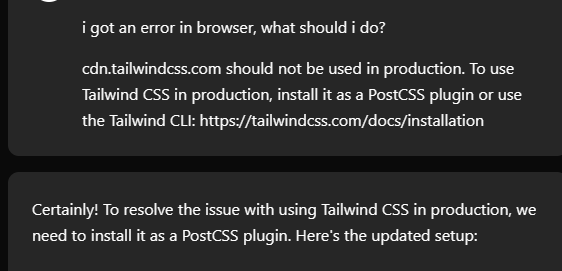
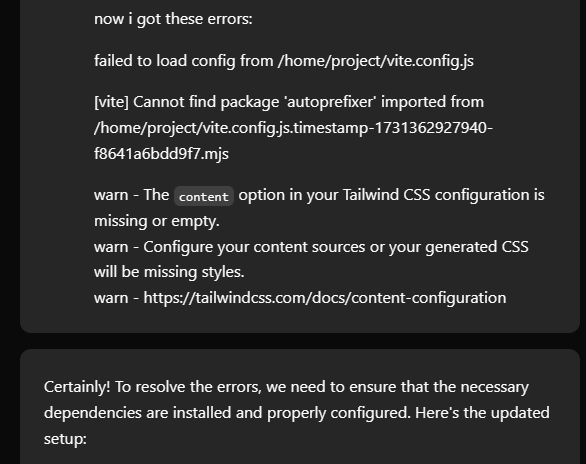
hahaha very true for me, in Coles’ video it seems easy to install and implement, but when i tried it in my instance, it’s just wont work:(
Too many errors and Bugs for me:(
I am experiencing this as well. Just aweful looking results from Deepseek.
CORS is sometimes a pain. Someone did make a hack written in PHP that allowed you to get around this. Maybe I should resurrect, re-write it, and get a feature working, lol.
For one, it be cool to be able to fully use the built-in browser/preview window and add AI interaction with it.
Just as a note, it’s a lot better now. But I personally just use pnpm install and not docker.