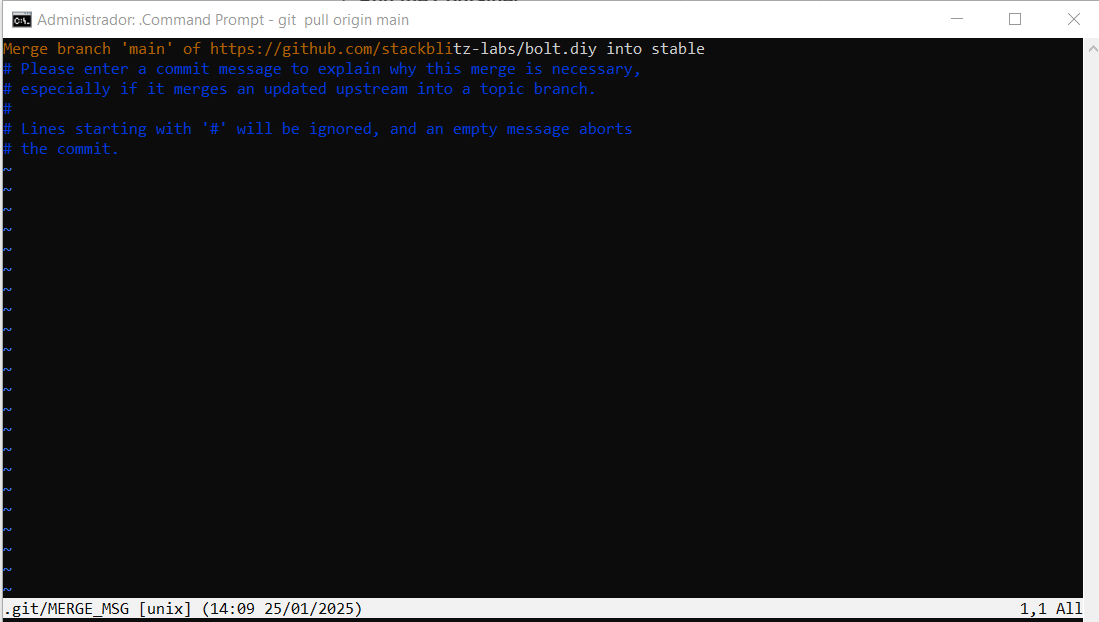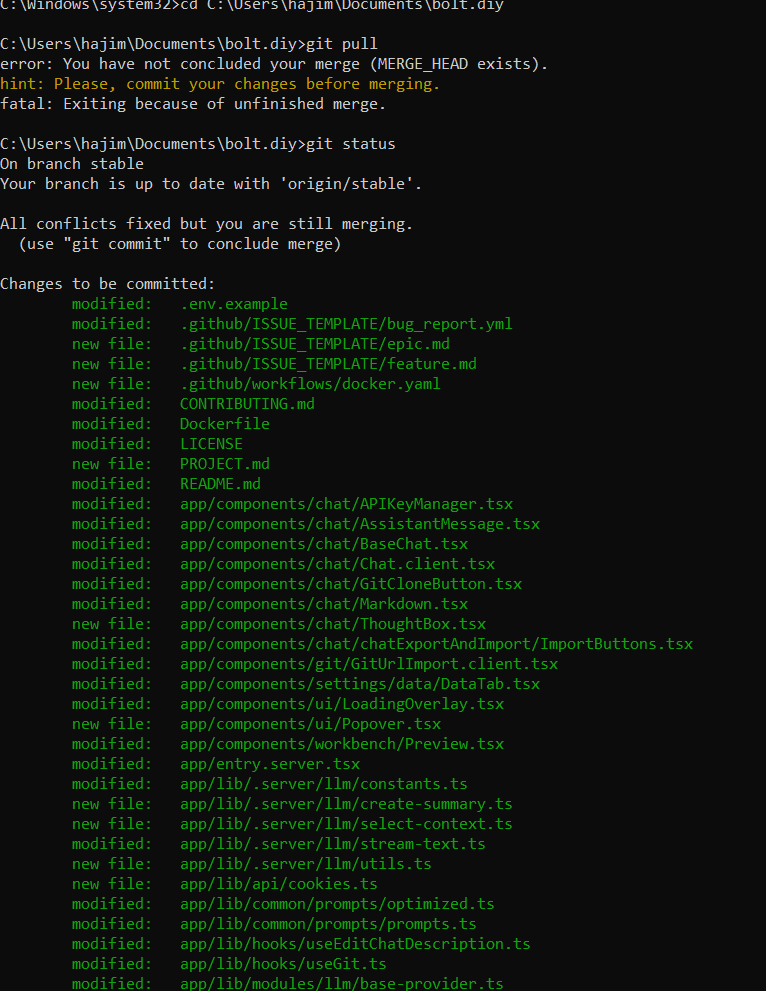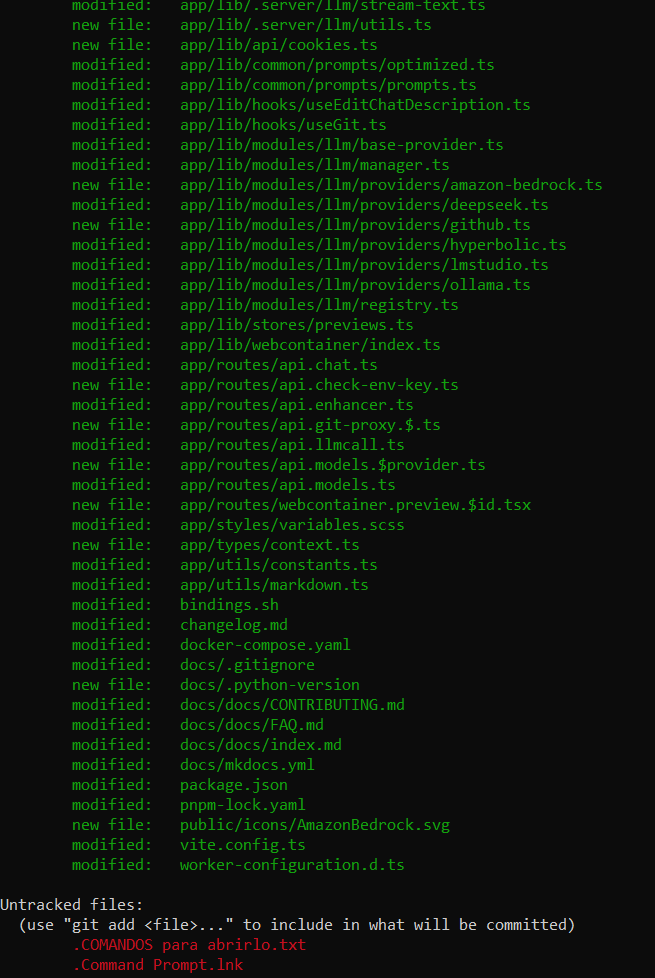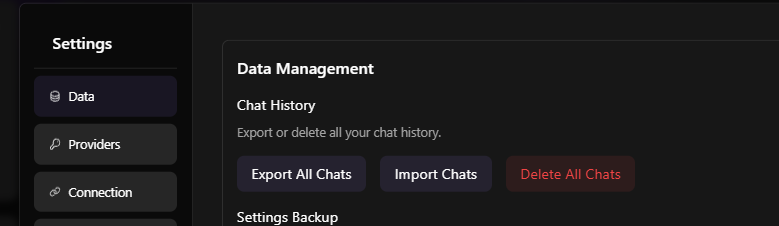How do I updated from a previous version? I am very novice. I was able to successfully able to install oTTodev following the detailed instructions, but do not know how to keep updated locally with this rapidly evolving software. Any help would be appreciated. (Maybe a feature request can be the ability to check the version, updates, and installing these updates?)
You need to pull the latest changes from Git.
in your terminal navigate to where you stored the ottodev/bolt.diy folder. Then run this command
“git pull origin main”
It should pull the new changes into your system.
Then run
“pnpm install”
This will install new packages if there are any
then run
“pnpm dev”
to start the application
looks like you did manual changes in the cloned repository? what you should not do if you dont know what you do ![]()
I would recommend just clone it new and start from there.
If you want to update in the future then, just do
git pull
pnpm install
pnpm run dev
within the cloned folder (bolt.diy)
To change between the branches (stable and main) use:
git checkout main
or
git checkout stable
To check where you are, use:
git status
Thank You leex i will try it now
i try git pull but got a message about completing the merge i run the command git status and get this:
I don’t recall changing the installation files but i have some chat history when i was testing bolt with google Gemini maybe that make cause the issue.