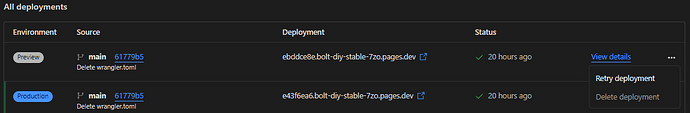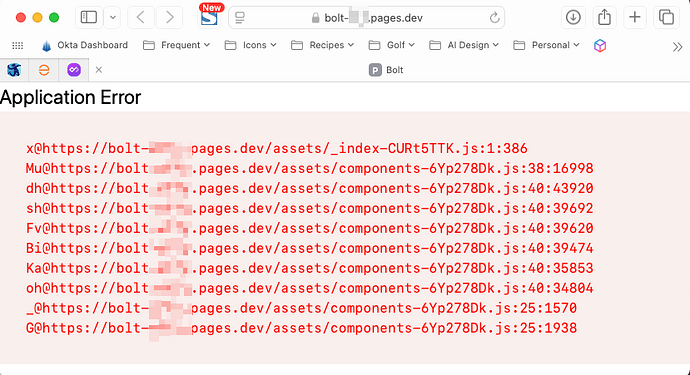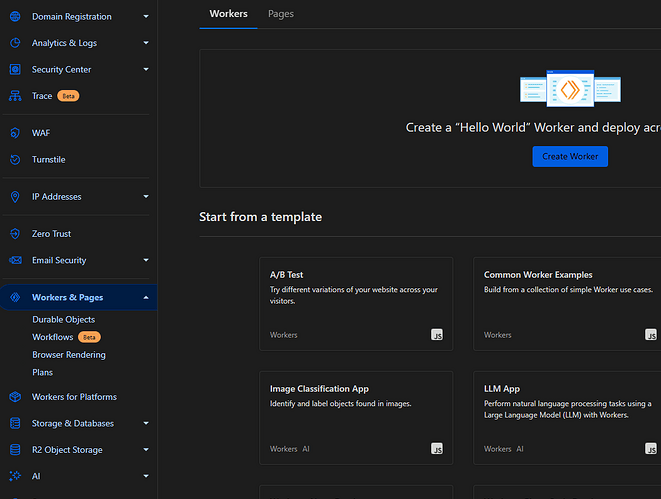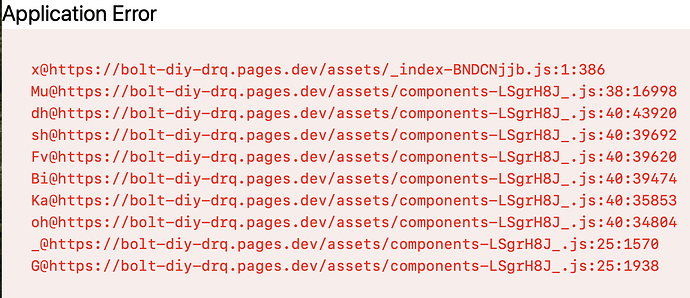Billy.diy runs a lot lighter because it’s compiled for static Cloudflare Pages, but as @leex279 punted out, everything you do in the Web Container is still runs client side. It’s all self contained but still uses your devices hardware to process tasks.
thank you for the easy way tutorial. i followed it to the tee. i forked from the stable branch and made all the necessary changes. i get a fast-glob package not found error. has anyone come across this error?
also what version of node should i use? i am using page environment variable NODE_ENV=18.18.0
i’ve shared my logs here: https://pastebin.com/DXmeJQMX
thanks again.
Sorry, I have not ran into this one yet. Maybe add the fast-glob line from the devDependencies to dependencies in the package.json file and try again. I’m worried that even if you fix this error, there will be another and I’m unclear as to while the log says it installed it, it still fails.
"devDependencies": {
...
"fast-glob": "^3.3.2",
But first, maybe you should just try to re-deploy?
And you shouldn’t need to worry about the version of node. It uses pnpm and you just installed the latest version because it didn’t exist.
Compiles, deploys. Briefly shows the home page, then has an application error:
Tried this several times.
x@https://d3617168.bolt-new.pages.dev/assets/_index-CURt5TTK.js:1:386
Mu@https://d3617168.bolt-new.pages.dev/assets/components-6Yp278Dk.js:38:16998
…
I’m a new user so I can’t paste the rest of the errors. They are all similar.
Those lines don’t particularly mean an error. Maybe you can just provide a screenshot?

I noticed someone earlier posted the same error, but said it went away? I’ve been trying for 90 minutes now.
Expect assistance akin to the quality of your request.
I’m sorry, but that “Application Error” screenshot tells us nothing. We are likely viewing a list of cached values that have failed to load (red is generally a 404). I can’t even confirm this is the error console I am looking at. Maybe the cache is still building? I really don’t know without more information and these insights are merely conjecture at this point.
Can you give us a full screenshot?
I renamed my repository and rebuilt it thinking that the issues the same domains stepping on each other. But the exact same error happened when it was named the default bolt-new
Idk if it was during the rename you mentioned or something, but all I can tell is that the cache files are not loading (everything you are listing in the screenshot). Can you even browse to them directly? I’d suggest deleting the repo entirely and re-building cleanly from a brand new fork.
And when cloning, don’t click the box to only clone main, so in settings you can change it to stable later.
Thanks for trying to help. I get 404 errors on the cache URLs. I got the exact same errors before I renamed the repository so that’s not the issue. I was just trying to solve it before asking for help in case I could offer a fix. I did not clone only main and have chosen stable everywhere. I guess I will destroy everything and start from scratch and see what happens. My oney other idea is that I use Cloudflare on many or my domains. I wonder if it’s interfering? I DO see the bolt home page for split secondd before the application error.
Deleted and reforked. Deleted worker in Cloudflare and rebuilt and deployed. Exact same error. I give up.
i have removed .tool-versions and wrangler.toml. i have also deployed it several times. ![]()
seems to me that the error is originating from uno.config.ts.
i have reskinned it and to do this i added few new variables to uno.config.ts and scss files. is this causing issues? the code runs on my local macbook. it also works on local docker instance.
is there something i need to do after including new variables to uno.config.ts. the passes all checks configured.
@aliasfox Thanks Michael - I see Cloudflare has changed already. Just for the sake of it I thought may be you could make an edit but then notice there’s more than just a few changes… I know it’s painful but if it helps a handful of people then it’s worth it.
What do you mean “more than a few changes”? Because as far as I know, the only adjustments are… add a note for when forking (don’t check the box) and how to change branches.
I was not able to replicate the missing dependency (it seems likely caused by a mod), or the 404 caching issue mentioned (not sure). And I’ve tested the latest changes, for both stable and main, without issues…
I only completed the build about an hour ago but noticed a few changes like below - the ‘Overview’ isn’t available under Workers & Pages now.
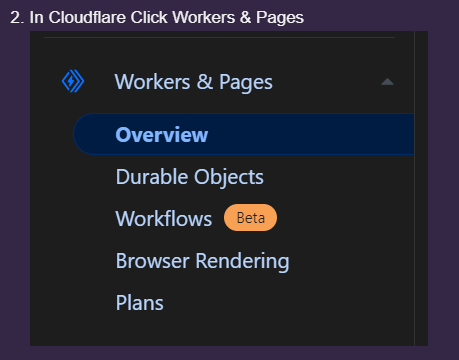
It looks like this…
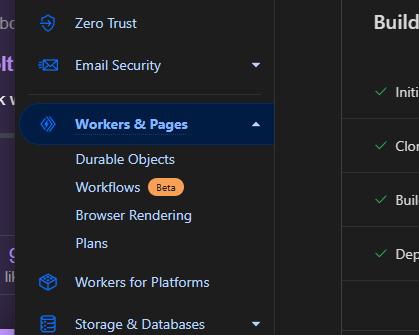
Also the deployment to Cloudflare worked first time and didn’t require continuing after a warning prompt. ![]()
I’m getting similar errors as running locally and really struggling to find a stable provider and LM combination that supplies consistent results. I’m actually producing a table using the same input prompt and tabulating the results now using several paid and free providers. I’ll pop into the Bolt.diy general tabe for discussion and hope to have some good conversation around this. Get feedback from others.
I appreciate the notes, it’s been updated. For a while I couldn’t edit the post any longer, not sure what changed. And I’ll confirm the steps from scratch later today. Thanks!
Also, I saw something similar. I think something was modified in the code to set the nodejs_compat flag automatically. But I would need to confirm.
Hey - I feel bad pointing it out because I know what it’s like. When I did my AWS accreditations over Covid (I live in Melbounre and we couldn’t go anywhere for 2 years - had to do something LOL). Every second day there was changes to screens and functions so you had to be on your toes all the time. Things move fast. ![]()
FYI - Youtube Tutorial: https://www.youtube.com/watch?v=Hz9RVHXHn-E