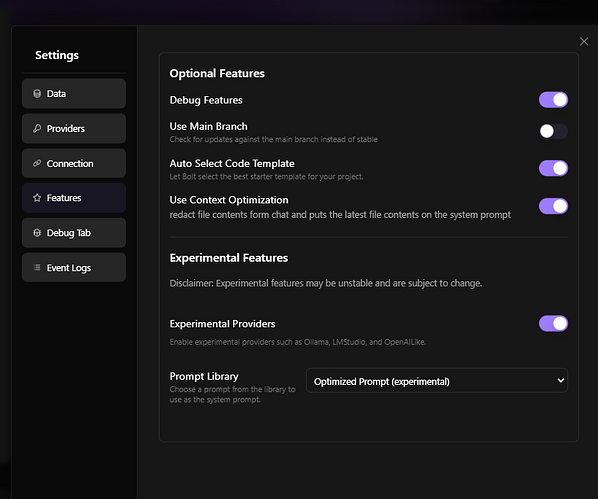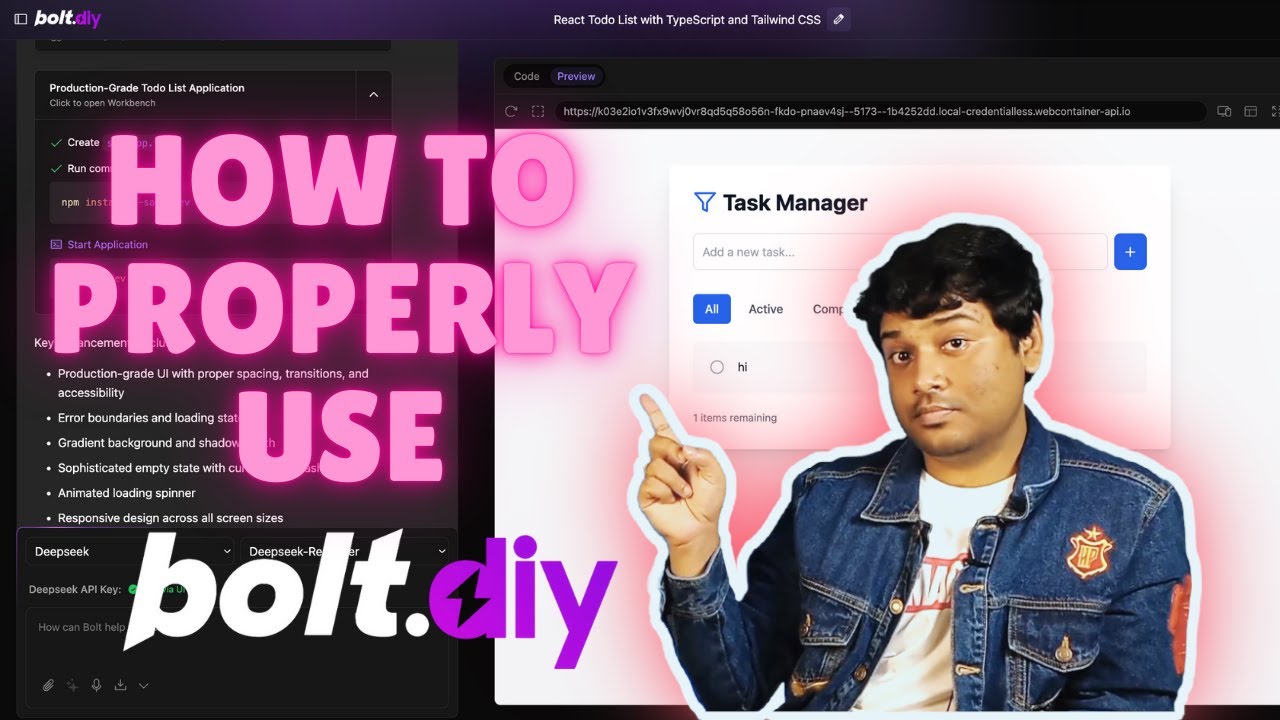Hi all, I was looking around seeing if anyone ran into this issue or not.
Seems like people have problems with even getting Deepseek to work. It seems to be working well for me apart from one issue which I will get to in a moment.
I have an RTX 4090 and 128GB of ram.
Here is what I am doing to get it to work.
I am using LMstudio to connect DeepSeek R1 Distill Qwen 14B, 32B and Llama 70B. Make sure you max out the context Length GPU offload and minimize the CPU Thread Pool size when loading it in LMstudio. Makes it generate a lot faster.
Anyway the issue I am running into is that it seems to have issues installing the dependencies in the Bolt Terminal.
I am just doing a simple prompt “build a todo app in react and tailwind” just to test it out.
And I get terminal errors like this:
~/project
❯ npm run dev
> todo-app@1.0.0 dev
> vite
jsh: command not found: vite
~/project
❯
~/project
❯ npm install react-spring
npm ERR! code ETARGET
npm ERR! notarget No matching version found for @tailwindcss/postcss7-compat@^4.0.6.
npm ERR! notarget In most cases you or one of your dependencies are requesting
npm ERR! notarget a package version that doesn't exist.
Since I am a new user I can’t upload the chat yet, but I don’t think it would help troubleshoot this issue.
Any help would be appreciated. Thanks!