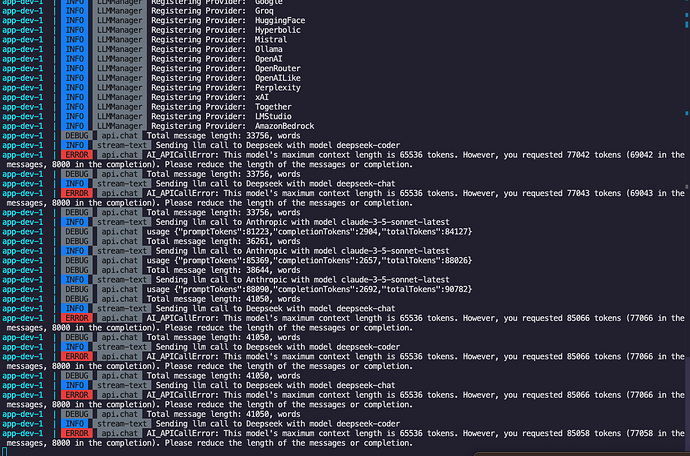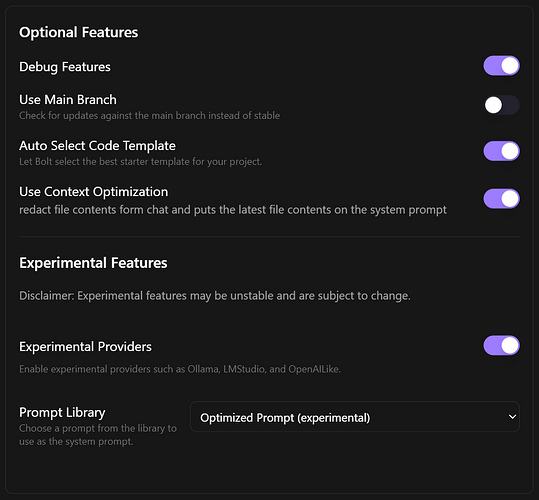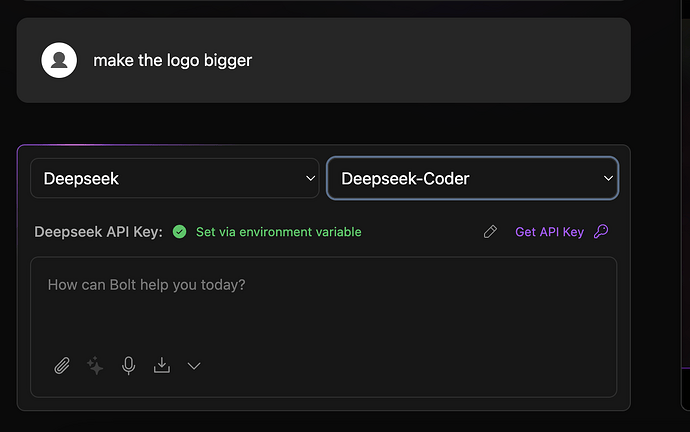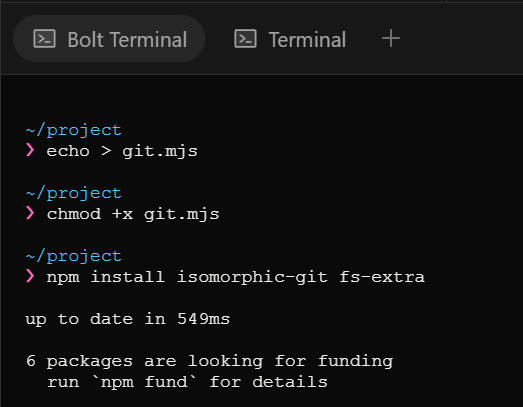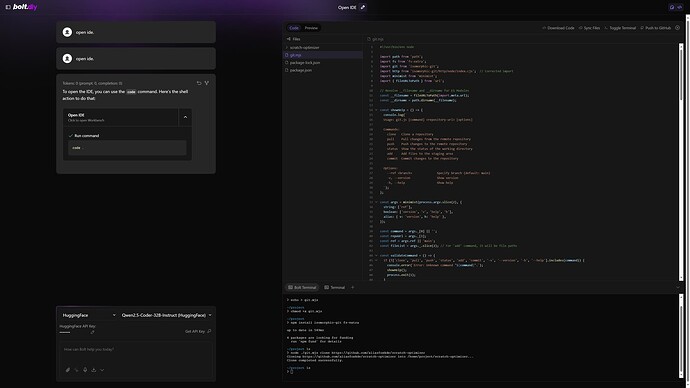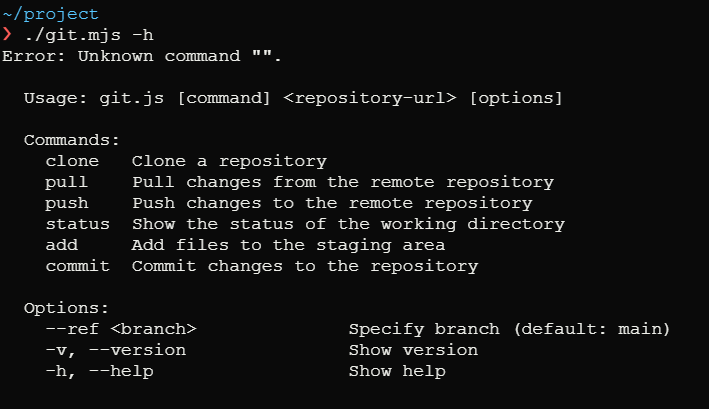Sure.
I choose a model and stupidly ask it to just "Open IDE.", lol.
I first create an empty file from the terminal to edit, called git.mjs and give it execute permissions. As a note, you can use the touch command but I’ve ran into issues with that in the “Web Container” (not sure why, just worked around it).
Commands/Commands:
echo > git.mjschmod +x git.mjsnpm install isomorphic-git fs-extra- Copy/paste code and save the
git.mjs file.
./git.mjs clone {REPOSITORY_URL}
Note: Now just use Git as “normal” from the command line. The idea would be to add the command to the Xterm/inal so that just using “git” does the same and just “works”. Still needs more features, like credential management, etc.
See:
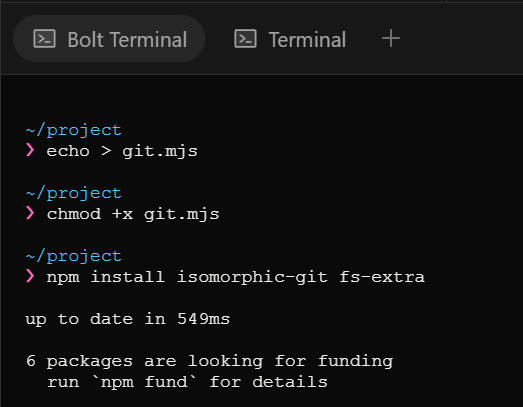
Open the git.mjs file in the IDE and paste the following code:
#!/usr/bin/env node
import path from 'path';
import fs from 'fs-extra';
import git from 'isomorphic-git';
import http from 'isomorphic-git/http/node/index.cjs'; // Corrected import
import minimist from 'minimist';
import { fileURLToPath } from 'url';
// Resolve __filename and __dirname for ES Modules
const __filename = fileURLToPath(import.meta.url);
const __dirname = path.dirname(__filename);
const showHelp = () => {
console.log(`
Usage: git.js [command] <repository-url> [options]
Commands:
clone Clone a repository
pull Pull changes from the remote repository
push Push changes to the remote repository
status Show the status of the working directory
add Add files to the staging area
commit Commit changes to the repository
Options:
--ref <branch> Specify branch (default: main)
-v, --version Show version
-h, --help Show help
`);
};
const args = minimist(process.argv.slice(2), {
string: ['ref'],
boolean: ['version', 'v', 'help', 'h'],
alias: { v: 'version', h: 'help' },
});
const command = args._[0] || '';
const repoUrl = args._[1];
const ref = args.ref || 'main';
const fileList = args._.slice(2); // For 'add' command, it will be file paths
const validateCommand = () => {
if (!['clone', 'pull', 'push', 'status', 'add', 'commit', '-v', '--version', '-h', '--help'].includes(command)) {
console.error(`Error: Unknown command "${command}".`);
showHelp();
process.exit(1);
}
};
const validateRepoUrl = () => {
if (!repoUrl && command !== 'status' && command !== 'add' && command !== 'commit') {
console.error('Error: A repository URL must be provided for this command.');
showHelp();
process.exit(1);
}
};
const runCommand = async () => {
validateCommand();
try {
switch (command) {
case 'clone': {
validateRepoUrl();
const repoName = path.basename(repoUrl, '.git') || 'repository';
const dir = path.resolve(process.cwd(), repoName);
console.log(`Cloning ${repoUrl} into ${dir}...`);
await git.clone({ fs, http, dir, url: repoUrl });
console.log('Clone completed successfully.');
break;
}
case 'pull': {
const dir = process.cwd();
console.log(`Pulling changes into ${dir} on branch ${ref}...`);
await git.pull({
fs,
http,
dir,
ref,
singleBranch: true,
fastForwardOnly: true,
});
console.log('Pull completed successfully.');
break;
}
case 'push': {
const dir = process.cwd();
console.log(`Pushing changes from ${dir} on branch ${ref}...`);
await git.push({ fs, http, dir, ref });
console.log('Push completed successfully.');
break;
}
case 'status': {
const dir = process.cwd(); // Current working directory
console.log(`Getting status for repository in ${dir}...`);
// Check if the directory is a Git repository by looking for the .git folder
const isGitRepo = fs.existsSync(path.join(dir, '.git'));
if (!isGitRepo) {
console.error('Error: This is not a git repository (no .git directory found).');
process.exit(1);
}
try {
// Check the status of the repository, assuming the current directory
const status = await git.status({ fs, dir, filepath: '.' });
console.log('Status:');
console.log(status);
} catch (err) {
console.error(`Error: ${(err instanceof Error) ? err.message : 'Unknown error'}`);
process.exit(1);
}
break;
}
case 'add': {
const dir = process.cwd();
if (fileList.length === 0) {
console.error('Error: You must specify files to add.');
showHelp();
process.exit(1);
}
console.log(`Adding files: ${fileList.join(', ')}...`);
await git.add({ fs, dir, filepath: fileList });
console.log('Files added to staging area.');
break;
}
case 'commit': {
const dir = process.cwd();
const message = args.message || args.m;
if (!message) {
console.error('Error: You must specify a commit message using --message or -m.');
process.exit(1);
}
console.log(`Committing changes with message: "${message}"...`);
await git.commit({ fs, dir, author: { name: 'User', email: 'user@example.com' }, message });
console.log('Commit successful.');
break;
}
case '-v':
case '--version':
console.log('git.js version 1.0.0');
break;
case '-h':
case '--help':
default:
showHelp();
break;
}
} catch (err) {
console.error(`Error: ${err.message}`);
process.exit(1);
}
};
runCommand();
See entire process (API failed the first time because I forgot to add it):
Note: I thought isomorphic-git was already installed, is this only for Dev (because I was running in a “production” Cloudflare Pages instance)? And this wouldn’t be very hard to impliment in Xterm (the Bolt.diy terminal).
P.S. Also maybe helpful: