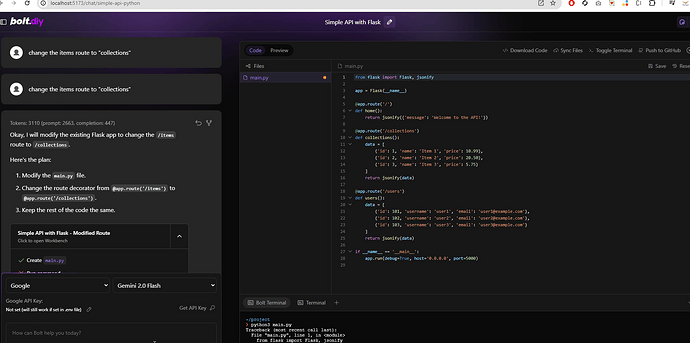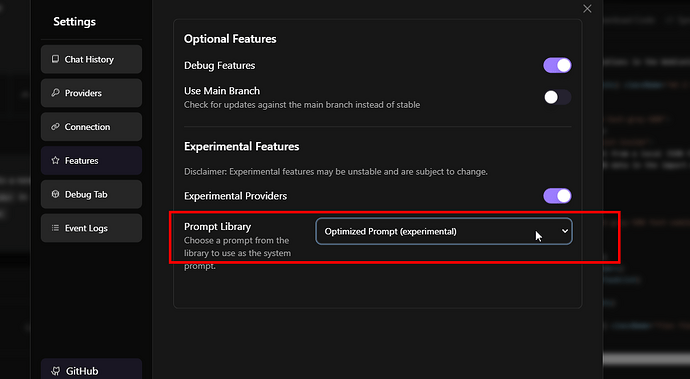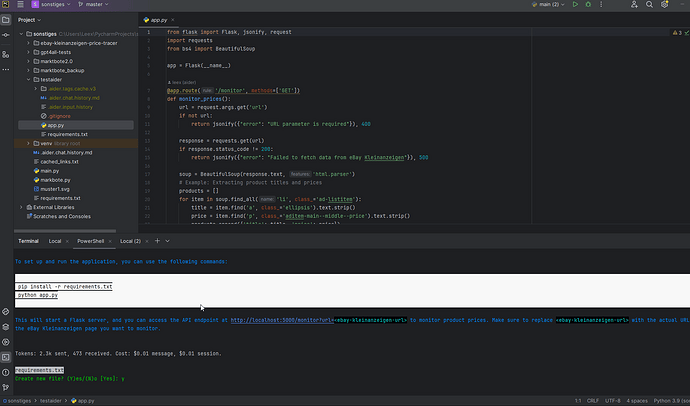bolt.diy-0.0.3
I imported a simple python project folder with 2 python files, then asked Deepseek 3 to add new functionality. In the chat window it said what changes it was making but the changes were not reflected in the files in the folder. I tried to hit the sync button but that did not help. I tried to export the chat and when I look into what got downloaded I can see some files in there.
Am I missing some step to make bolt.diy update my code directly? I did search multiple places for instructions but could not find anything that could have helped with my issue.
I am not sure if this can work within bolt. It is not desigend to work with python. Just for nodejs-based webapps.
So even if it would write the files, it should not run / preview it.
please try to let it implement a simple to do app with this model and see if this works.
I did not realize bolt does not work for python! Anyway, I was able to import a python directory and get some changes made using LLMs (used Gemini 2.0). As the last step I just prompted to dump the modified code and I got the edited code out that way.
Even if running the updated code is not possible it would have been great to be able to interactively update files based on prompts.
I´m not sure if I understand whats not working for you.
I did a quick test and let it build a simple api in python and told him then to change one route/endpoint from “item” to “collection”, what worked fine:
That is exactly what is not working for me for some reason. Let me start over and try again.
Experimental prompt is not helping either. Did you start with imported code? My use case is this (1) Import a folder that contains python files (2) Ask to modify something like removing a route. Here the model responds (Deepseek V3) correctly and says exactly what it is doing but the changes are not reflected in the workbench (neither in the code or preview tabs).
I’m sure there’s probably a setting to automatically apply changes to the files that I’m missing.
BTW, there are no file permission issues. I’m running Bolt as the same user as the one that owns the python project directory.
I dont think anything is wrong here. Its just depending on the Model and the system prompt maybe does not work well with the deepseekv3. did not test it with this model.
Did you try to just write in your prompt “write the code into the files”???
I´m pretty sure it works when you also use Google Gemini 2.0.
Just testet it with an importet python project as well and Deepseek V3
=> does not work, even when telling it to write in the files
But normal JS Applications work fine.
=> its as I mentioned in the beginning. Bolt is not made to write python code and it depends on the model if anything working or not.
=> I would recommend just to use another tool to write backend code, like Cursor, Cline, Windsurf, etc.
Thanks for trying to help. I switched to aider and it worked fine. I was hoping to use something that had the code window integrated.
There are a lot of options Cline (for VS Code), Windsurf, v0, Cursor, AnythingLLM, GPT4All, etc.
I might have to look into Aider myself though.
@patrick.work.2730 just use one of the tools @aliasfox postet or use PyCharm:
Am I understanding your post right? PyCharm supports AI agents? I love PyCharm and will need to look more into this. From my experience most AI agents inside of an IDE are just glorified auto-complete and/or chat bots.
I think it just supports code completion.
I just used aider within the powershell terminal within pycharm. so you got mostly a integration ![]()
Hmm, interesting. As long as it has access to folders/files and uses the same terminal then yeah… effectively integration into whatever standard IDE you want. Very cool.
I am having the same issue but with imported PHP files from Windsurf.
Is this supported or not? I was hoping to continue the project here with deepseekv3.
PHP not supportet within bolt. Only NodeJS-based webapplications. you can try implement code but you will not be possible to preview it. Also the prompts are not enhanced for php applications.
So I would recommend sticking to Windsurf/Cursor/Aider/etc. for this
It would be nice to support PHP though. Might have to look at this, hadn’t even thought of it.
PHP support def sounds like a good idea.
PHP powers the backends of approximately 80% of all websites on the internet, with around 40% of these sites developed using PHP-based WordPress. Node.js is utilized by about 1.11% of websites.
@stereohype please open a feature discussion/request in
[bolt.diy] New Features Discussion with some description/usecases, then we can consider it in the next plannings and bringt it to the roadmap, as well as discuss further stuff there.