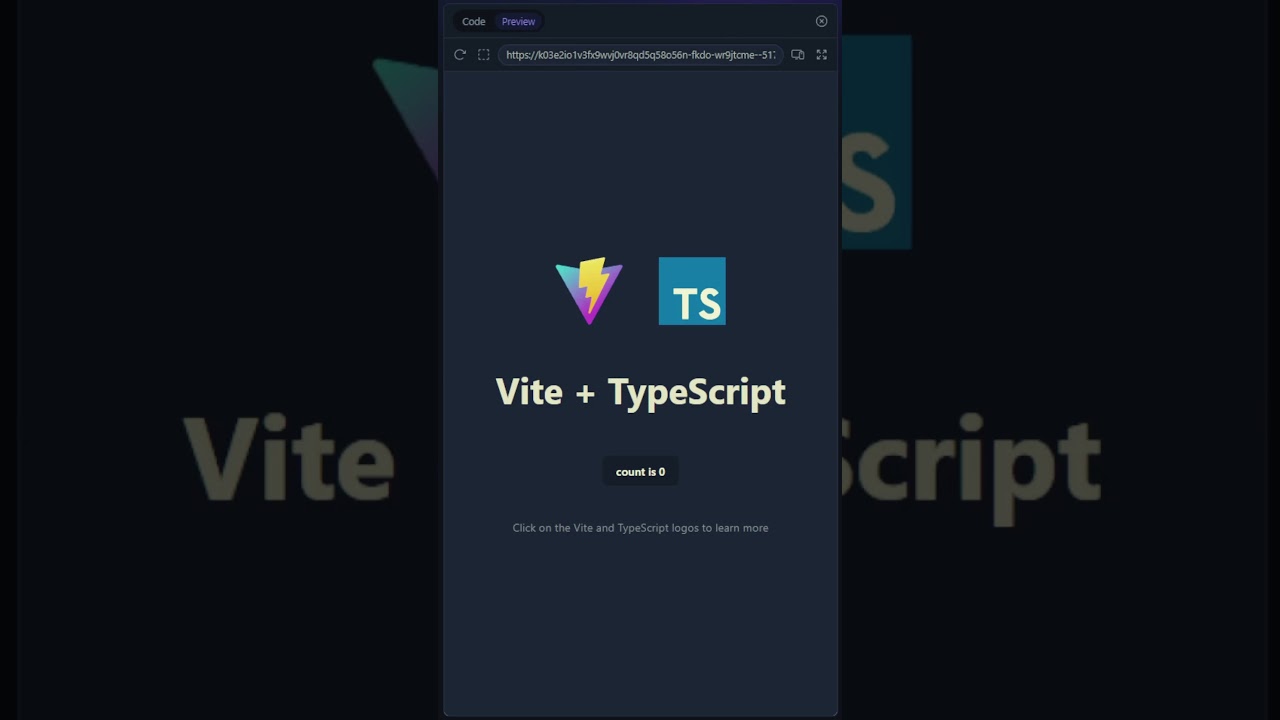NOTE: I’m using next.js
So when I import my files, it definitely knows that it should run npm install && npm run dev (by reading it from package.json)
but when the commands actually start running, the terminal shows an error saying there’s no package.json inside the project folder. Problem? package.json is present with 0 syntax errors in its code! Please help me.
Did you pull the latest git update from bolt.diy?
Make sure you install everything in the project folder.
Try deleting the node_modules folder and run npm install pnpm & pnpm install & pnpm run dev (not npm).
Also try using Chrome Canary browser.
the latest git update (2.47.1) is present on my laptop, but I don’t understand the “pull from bolt.diy” part. can you please explain?
in your terminal (cmd) type git pull origin main
also make sure you did the other steps correctly mentioned above
@nayan05 make sure you dont use the main branch if you have problems. Use the stable branch as mentioned in the docs:
https://stackblitz-labs.github.io/bolt.diy/#clone-the-repository
Other then that, you can try to use a starter template as shown in a quick YouTube Short here:
Also important is the Model/LLM you are using to create your project. Make sure you dont use small LLMs <8B Tokens. At best use big ones like Sonnet, Gemini 2.0, etc., also mentioned here in the FAQ:
https://stackblitz-labs.github.io/bolt.diy/FAQ/
If you are on Windows, check my install Video:
Also take a look at the Videos from @dustinwloring1988: