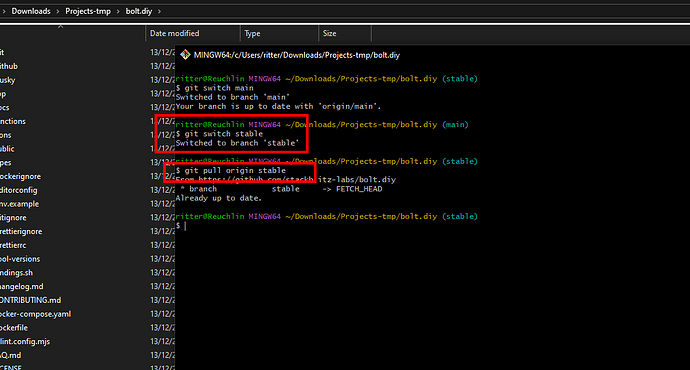wahi80
December 12, 2024, 7:08pm
1
Hi,
No providers are currently enabled. Please enable at least one provider in the settings to start using the chat.
Both docker and pnpm end up with the same message
leex279
December 12, 2024, 10:28pm
2
Facing this issue, too. Think there is something buggy with the latest commits on main. Yesterday worked fine for me.
leex279
December 12, 2024, 10:50pm
3
Found the problem I guess. There was a change this day and maybe thats wrong or should be implement different (I´m not a good coder)
committed 10:25AM - 12 Dec 24 UTC
If you set line 26 to the one with “||” instead of “&&” its working for me
wahi80
December 12, 2024, 11:58pm
4
Thanks @leex279 that worked !
oh I see. this file: “useSettings.tsx”
leex279
December 13, 2024, 11:03am
6
you can see the file, when clicking on the commit-link in my post.
File: app/lib/hooks/useSettings.tsx
=> But you dont need it anymore. It´s already fixed by the developers in the main branch. Just do a git pull to get latest version and it should work.
I am new to git, so I am not used to the pull thing. you mean I should do this again?: git clone https://github.com/stackblitz-labs/bolt.diy.git
leex279
December 13, 2024, 5:54pm
8
You dont have to clone again. Just open the terminal/shell within the folder you already cloned bolt.
Guess best for you is getting the stable release.
Open a shell/terminal in your bolt.diy Folder
Switch to stable branch with “git switch stable ”
Pull changes with “git pull origin stable ”
Install with “pnpm install ”
Start with “pnpm run dev ” (or build as you prefer / already did)
1 Like