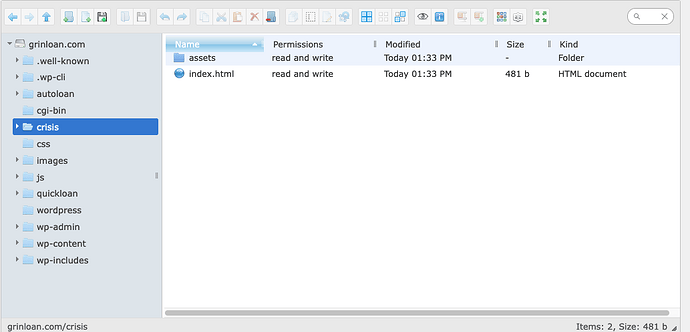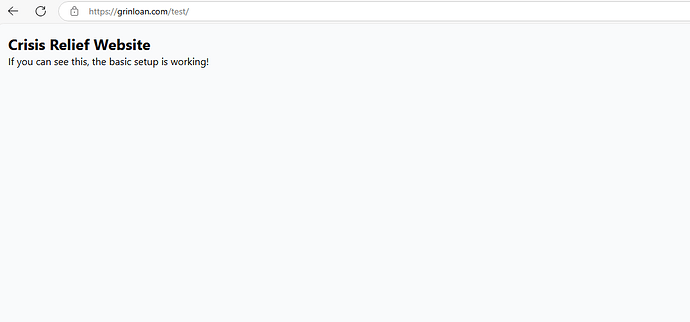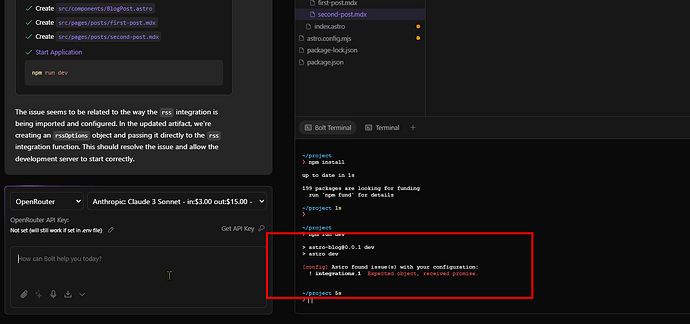you did not upload the assets folder correctly. Its uploaded as textfile. make sure its a folder and the files are in it.
If you cant upload it as folder, create the folder manually and upload the files in it.
you still have the dist folder also uploaded ![]() Please read more carefully what is said
Please read more carefully what is said ![]()
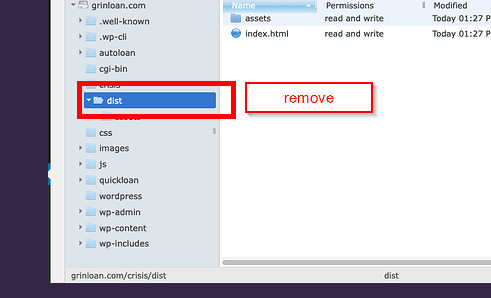
the files need to be directly within the crisis folder
Also i was push it to Github and host it on coolify. the result is still same.
Ok, can you please upload the chat history again. I dont have it anymore, then I check again. Maybe its a problem with your hoster, but need to verify/check with my server.
here is the chat link.
This chat is working/building for you? Cause I get this error and also the AI is not able to fix it:
You sure you exportet the correct chat? file structure looks also different and it is a astro blog, what the first one not was.
maybe just upload your project files / source code an provide this to me.
apologies that was a different project.
it won’ let me send the link for the chat ![]()
apologies that was a different project. https://file.io/9B1WSJcH9Pnr