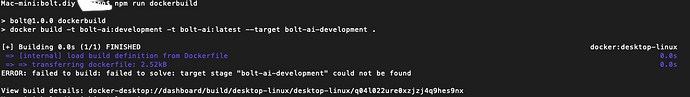Hi I am trying to install bolt.diy using Docker, and following the installation instructions produce several errors.
- npm run dockerbuild references the wrong target name (in package.json)
And running docker build directly also has the same error. The culprit seems to be in docker-compose.yaml which also references this non-existent target “bolt-ai-development”.
After fixing the package.json and docker-compose-yaml with the correct target name, the build seems to be successful but when i try to run it, I get the following error and immediate exit:
![]() bolt-ai:development Built 0.0s
bolt-ai:development Built 0.0s
![]() Container boltdiy-app-dev-1 Created 4.5s
Container boltdiy-app-dev-1 Created 4.5s
Attaching to app-dev-1
app-dev-1 |
app-dev-1 | > bolt@1.0.0 dev /app
app-dev-1 | > node pre-start.cjs && remix vite:dev “–host” “0.0.0.0”
app-dev-1 |
app-dev-1 | /bin/sh: 1: git: not found
app-dev-1 |
app-dev-1 | ★═══════════════════════════════════════★
app-dev-1 | B O L T . D I Y
app-dev-1 | ![]() Welcome
Welcome ![]()
app-dev-1 | ★═══════════════════════════════════════★
app-dev-1 |
app-dev-1 | ![]() Current Version Tag: v"1.0.0"
Current Version Tag: v"1.0.0"
app-dev-1 | ![]() Current Commit Version: “no-git-info”
Current Commit Version: “no-git-info”
app-dev-1 | Please wait until the URL appears here
app-dev-1 | ★═══════════════════════════════════════★
app-dev-1 | sh: 1: remix: not found
app-dev-1 | ELIFECYCLE Command failed.
app-dev-1 exited with code 1
Any help would be appreciated.