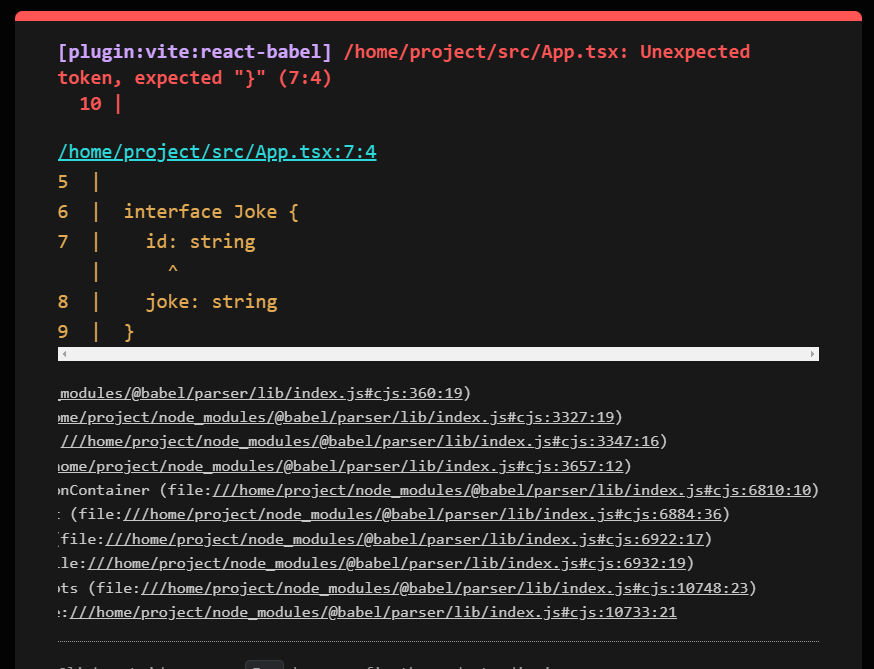I am new to bolt.diy and trying to build a website but I only get a black preview screen with Deepseek-coder and Gemini 2.0. I tried refreshing the page and restarting my PC. After which I got this error
Hi @minimax-ov,
Just copy paste the error and tell the LLM to fix it.
You can think of bolt as a trainee/junior software Developer where not everything is well at the first time and you have to tell it to fix it ![]()
now it is giving (and repeating) this error message:
There was an error processing your request: Custom error: JSON parsing failed: Text: {“object”:“error”,“message”:“BadRequestError: This model’s maximum context length is 8192 tokens. However, you requested 16356 tokens (8164 in the messages, 8192 in the completion). Please reduce the length of the messages or completion.”,“type”:“”,“param”:null,“code”:40002}data: [DONE]. Error message: Unexpected non-whitespace character after JSON at position 275 (line 1 column 276)
P.S. I change the LLM to Hyperbolic DeepSeek-V2.5
Thanks that helped but I am running into another problem