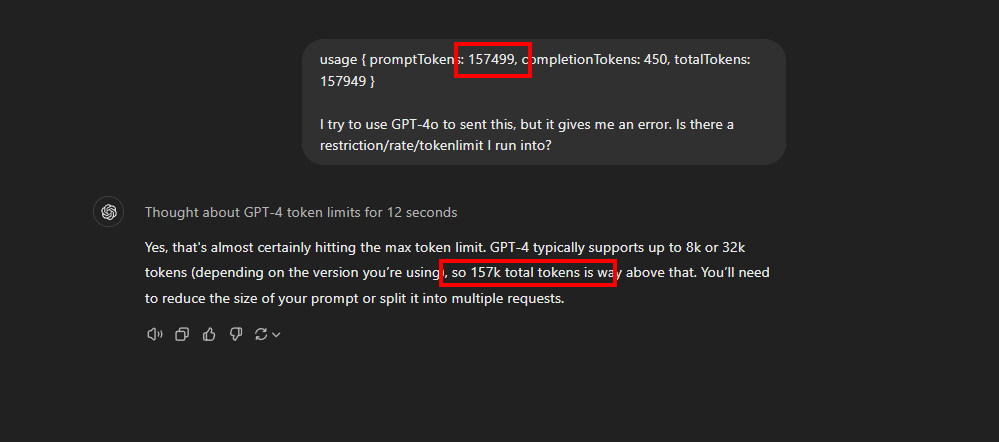And here is the explanation why it not work:
I just delete ALL my browser cache. Uploaded my project. Added my OpenAI API back into the UI, tested. Same same. Then added Google API into the UI and it’s working. But, the Google API wasn’t working before, none of them were. So, I’m thinking it might be a cache/API thing. If it happens again, I’ll test this in more detail to try and get a definitive answer. But it looks like it’s a token issue as well. I’ll keep an eye on all of this and provide an update if I run into anything interesting.
This is so strange as I’ve asked GPT to do things that I’m sure would have taken up a lot mmore tokens than deleting a duplicate side bar.
I was thinking the same thing. I’m on tier 3 for openAI. But, not sure if I’ve hit my monthly limit. It’s hard to tell using so many different APIs through so many different platforms.
Having the same issues with importing folders. but when I use Google api it just keeps flashing three dots and not doing anything.
I get this error in the console: The resource https://w-corp-staticblitz.com/fetch.worker.c8c182a3.js was preloaded using link preload but not used within a few seconds from the window’s load event. Please make sure it has an appropriate as value and it is preloaded intentionally.
and for anthropic :
URLSearchParams {size: 0}size: 0[[Prototype]]: URLSearchParams ‘claude-3-5-sonnet-latest’ {name: ‘Anthropic’, staticModels: Array(6), getApiKeyLink: ‘Anthropic Console’, settings: {…}}
same here, i even did a total reinstall from scratch and still bugged out, possibly a commit issue, but the install method its a pain, but when i first did the update i got a commit error before I decided to reinstall and still nothing, its broke theyll fix it, maybe …lol
@RYanH dont see an error here. I think you just run into the rate limits of google maybe. You could try with a new account/api key or test on another day. Also depending on how big your project is, this can be the problem.
=> Try with a clean project/chat and build something easy. If this works, you know its not a general problem with bolt, rater a project related thing (token limit execeeded, rate limtis, etc.).
@BiGL If you want to investigate your problems, open a seperate topic with some more infos on how you installed it, screenshots of errors, operating system, …)
Thank you,
It is working now. I updated to the latest release. BTW should we be updating via main or stable branch?
My next issue is that even though I can get Deepseek to work, I can’t get preview to work.
You´re welcome.
As described in the docs, use stable branch: bolt.diy Docs
You can use main branch if you want to test latest features etc., but you need aware that it can be broken/ not working everything and the expection should not be that it is. Instead the expectation is then to report found bugs and/or give feedback to features.
What prompt did you try with Deepseek? Can you post screenshot of bolt as well pls?
My guess is that you need to clear your chat history.